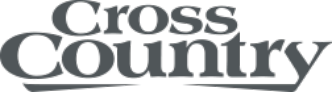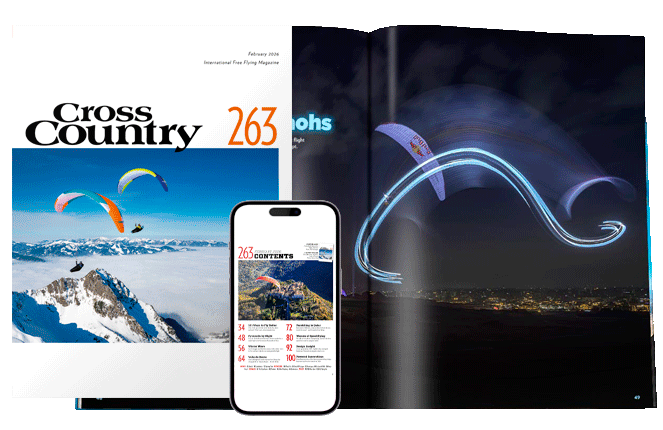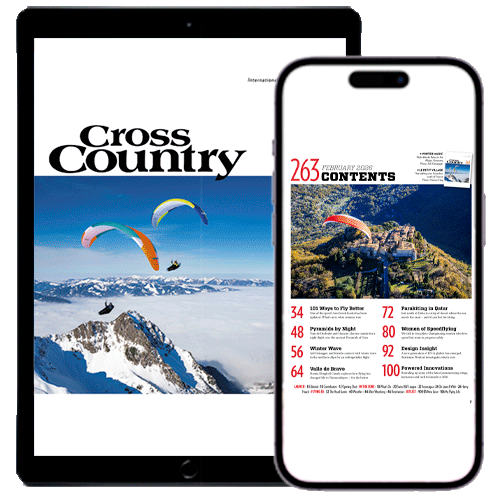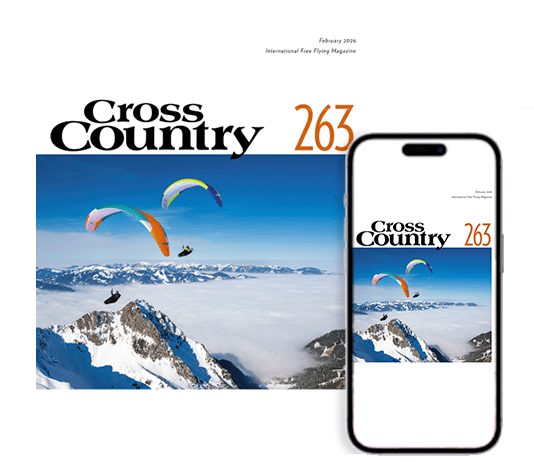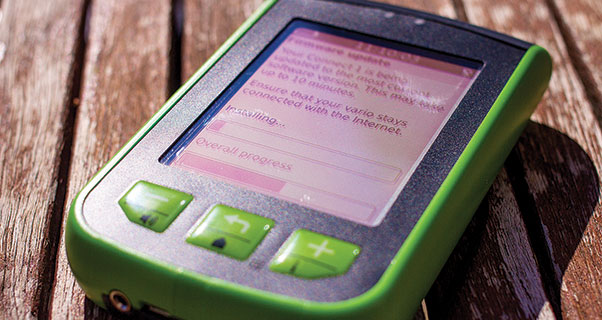
 A new version of software called Albatross 8 is now available for Flytec Connect 1 flight instruments.
A new version of software called Albatross 8 is now available for Flytec Connect 1 flight instruments.
Instructions on how to install Albatross 8 on your instrument are available on Flytec’s website.
New with Albatross 8 are the following:
- Flight time as a data field on the flight screen
- Base frequency adjustment of the vario sound: Config > Acoustic vario > Base frequency. Tap on Base frequency and adjust the sound with the + and – keys until it is best audible to you. This should help anyone who has found their Connect 1 too quiet so far.
- Flight recording in Google Earth format, KMZ: In addition to IGC, you can now get Google Earth files from your Connect 1.
- Improved battery management: The Connect 1 will automatically shut itself down, if the battery reaches a critical level in order to protect the instrument from damage.
• Got news?
Send it to us at news@xccontent.local.
Subscribe to the world’s favourite hang gliding and paragliding magazine home