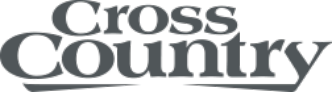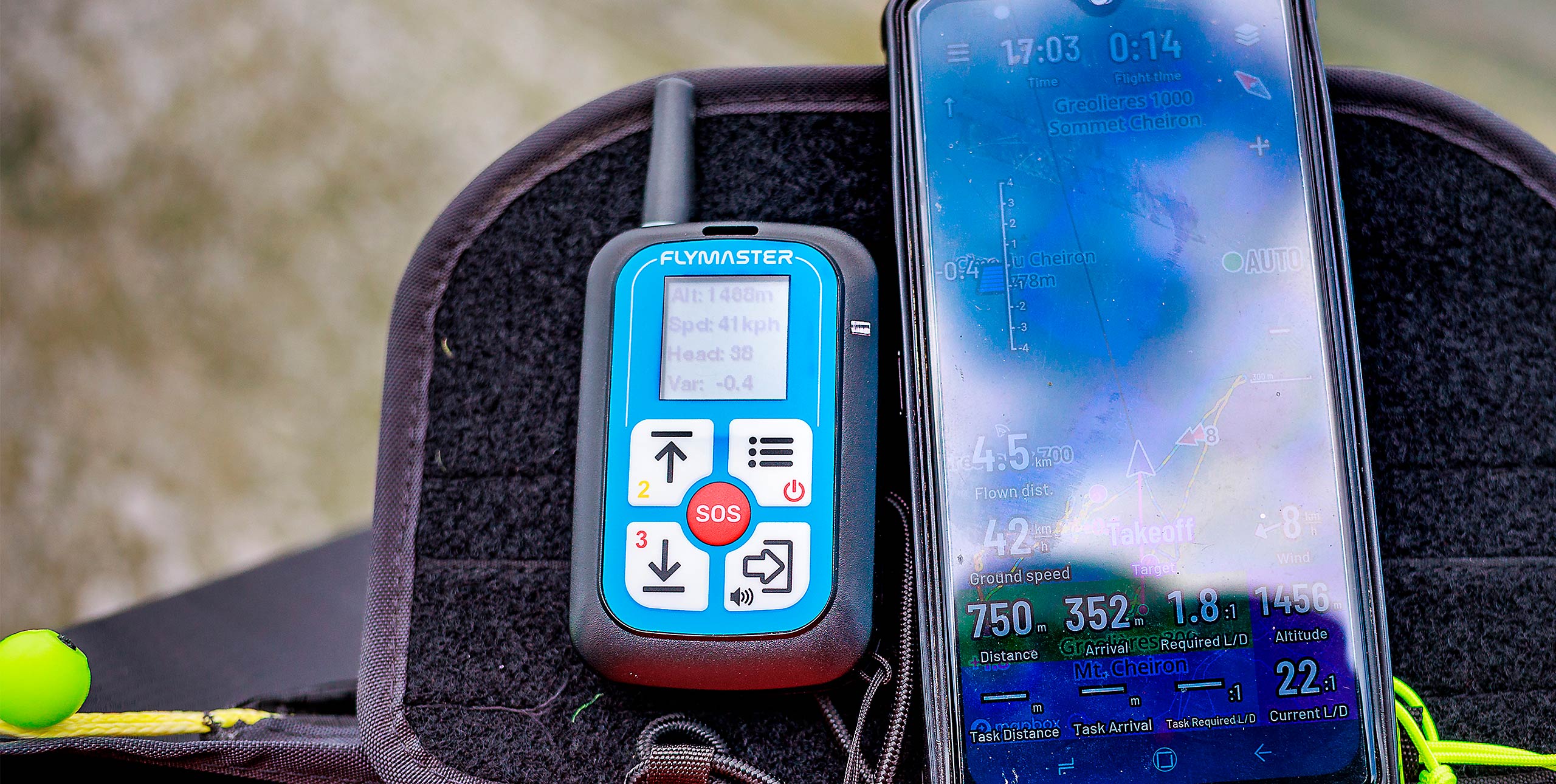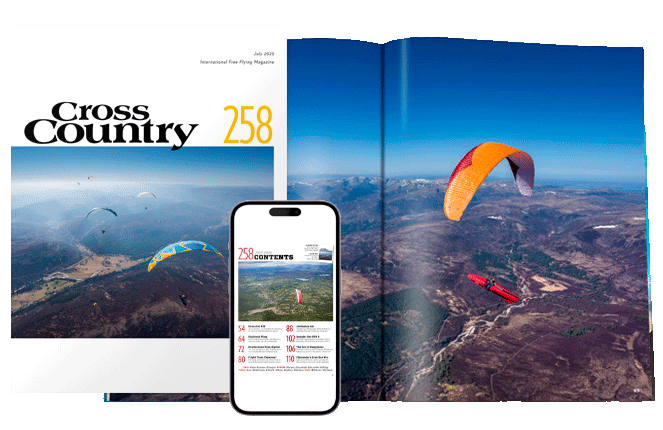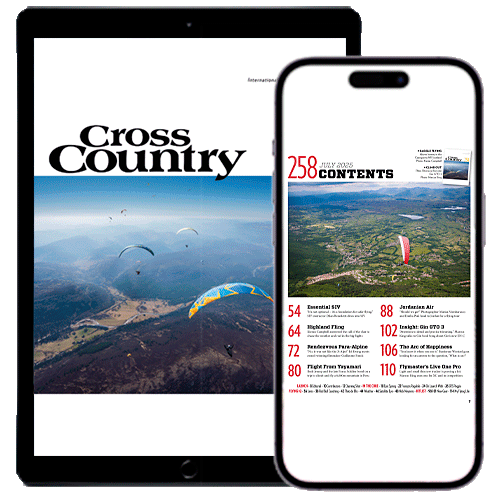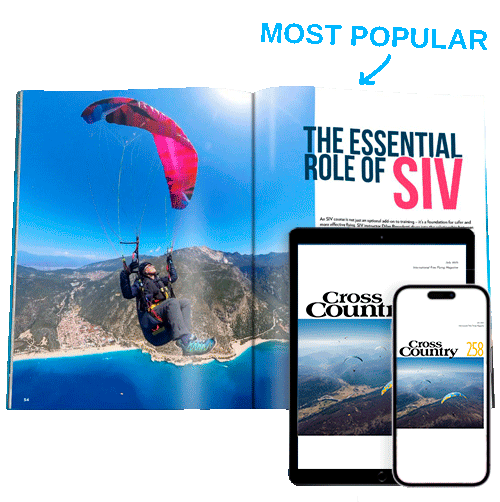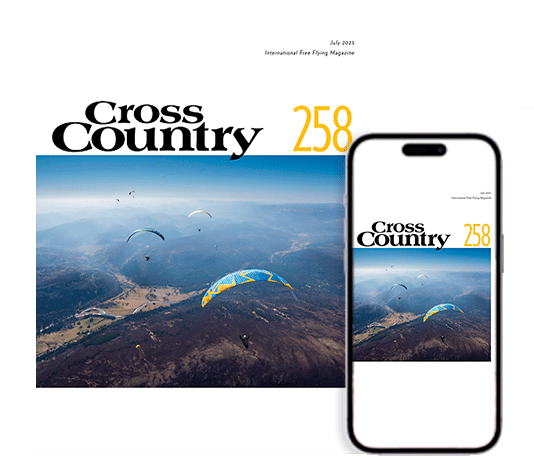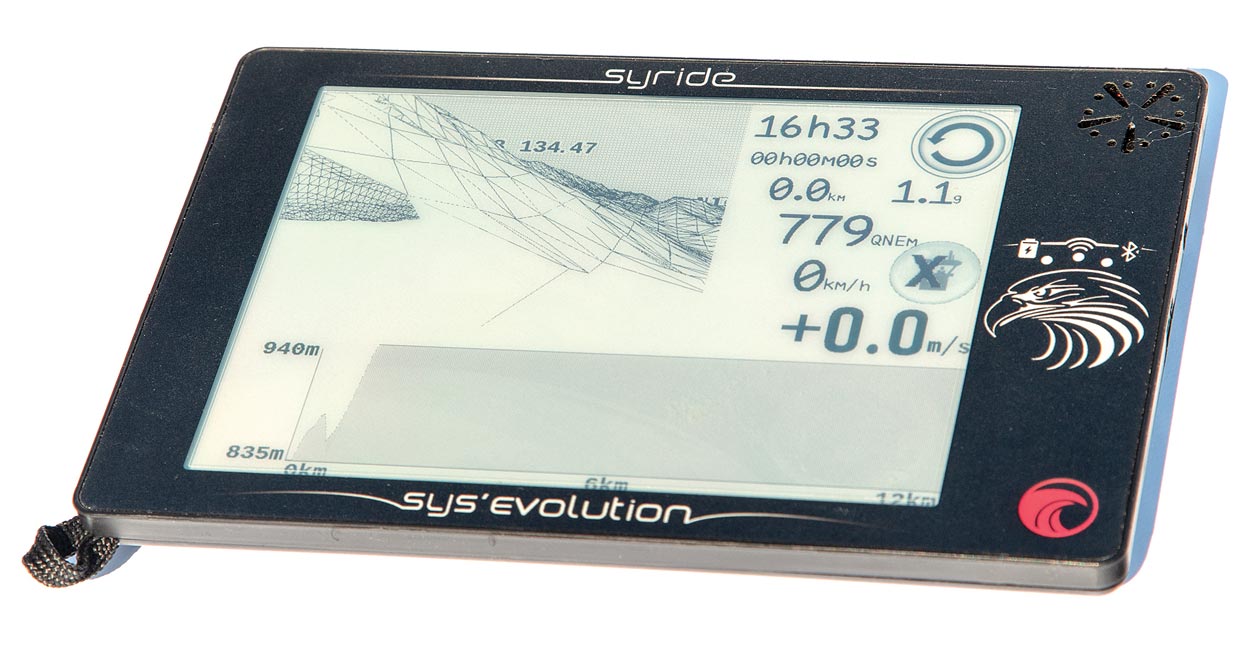
Is augmented reality in flight instruments the future? Marcus King plugs in
This is the second e-ink display instrument that we have tested in recent months. Unlike the Alfapilot that runs on the Android operating system, Syride have opted for a completely custom made device. Although announced over a year ago, it has only recently become a fully-fledged machine with recent firmware updates. As well as the functionality you would expect from a GPS/alti/vario the unit has introduced a unique ‘augmented reality’ view. We were keen to see if this was just a gimmick or really useful.
The build
It looks far denser but actually weighs only 283g. There are four indicator lights: power, charging, Wi-Fi and Bluetooth. When you power up the eye of the eagle design lights up – cute.
Above these is the speaker cut-out, this helps give good volume, but I would be worried about dirt building up inside. The power button is not very positive but works fine. There is a headphone socket on the side, particularly useful for paramotor pilots.
It comes with a nice case that should protect it well. Syride also offer an optional neoprene cover, for protection and to make it easier to attach to your cockpit. Otherwise you’ll need to stick on the supplied Velcro.

The screen
The e-ink display measures 123mm x 90mm, with an 800 by 600 pixel resolution. E-ink displays can be read well in sunshine; the downside is they can be slow to refresh and can suffer from ghosting. In use I found the instrument easy to read when flying, and ghosting wasn’t an issue.
You control the machine through the screen. It is not like a phone – you need some pressure. The upside is it works with gloves: I tried winter and summer gloves and it worked fine. I happily edited a route while on glide. It can be a bit ‘laggy’ taking a moment to respond, and it can be tempting to try again, so a bit of patience helps.
Screen layout
It arrives preloaded with three screen layouts, but you can have up to ten. Screen One has the 3D augmented reality display, plus a transition assistant (a cross section of the terrain and any airspace/waypoints, showing your current glide) plus altitude, speed and climb rate.
The second screen gives you a more classic vario display, with max climb and sink values as well as a thermal core assistant and two graphs showing vario and altitude for the last two and a half minutes. The third screen shows a full-page map.
Of course you can change these screens completely and add your own using Syride’s online designer. Simply drag the widgets where you want them, download the layout and upload it to the instrument.
Maps
The map widget has its own dedicated buttons to zoom in and out plus a ‘setup’ button. Clicking this allows you to turn off various options, including airspace, take-offs from Syride’s database and an FAI triangle assistant, for example. One unused button hints at thermal hotspots coming soon.
One thing missing is the ability to find more details on airspace by clicking on it. Still it’s pretty impressive when you have a full-screen moving map.
The vario
You can set thresholds for sink and lift and turn on and off the thermal-sniffer sound, airspace audio warning and audio as a whole. Volume can be set to four levels, and it’s loud enough.
The default set-up is really good so you can switch on and just fly, but for more control you can use the audio configurator on Syride’s website to create and upload your own sound.

Communication
The SYS’Evolution can connect to Wi-Fi, although the manual suggests keeping it turned off to maximise battery life. Once connected it can check for the latest firmware and update it, although we didn’t have much success with this. The SYS’Evolution has Bluetooth hardware but at the time of writing this hadn’t been implemented.
You can upload flights via your computer to Syride’s online logbook. Doing this also stores the igc and kml files to a local directory on your computer, which you can then use to upload to online leagues. It’s also possible to use GPSDump rather than Syride’s software.
Routes and tasks
You can upload waypoints to the unit in Ozi .wpt format. The simplest way to create these is with Syride’s own online route creator. This will create a route in the device too; the same can be done using XCPlanner. I did have a few issues uploading waypoints on a Mac. I contacted Syride support who were aware of the problem and working on a fix. I did manage to get the waypoints on and run routes as you would expect.
For competitions, tasks can be created from pre-loaded waypoints, with differing radii, start-gate and end-of-speed section types. I set up a task pretty quickly without the manual but it feels more fiddly than some other machines. One thing missing is an autozoom function for when you are approaching a turnpoint and any auto-switching of screens, hopefully these will be added as the instrument matures.

Augmented reality
At first look the 3D display was impressive but I was worried it could be a gimmick. Trying to use it on the ground can give the impression that it isn’t much use, but once in the air it’s a different story. The system keeps up well, and you can see exactly where you are. This has the added benefit that you can ‘see’ the terrain even if you end up in cloud. Of course you should always fly with a compass, too.
Airspace is shown relative to the terrain and it is easy to judge where the edges are, especially when used with the transition assistant. If you are flying a task the cylinders will be displayed. I did however find it hard to fly to the optimum point and preferred the 2D display when close to the waypoint. Maybe this could be improved with a darker coloured band on the cylinder.
Summary
If you don’t care about colour screens then this is a great instrument with a screen that is superb in strong sunshine. It’s easy to use straight out of the box but has plenty of customisation for those that like to personalise their instruments. The moving maps work great as does its unique feature, the 3D augmented reality.
The competition functions could do with more development but will serve most pilots well. But on the whole this is an easy to use machine with a nice audio vario and clear screen that automates most standard tasks so you can forget about the tech and just go flying.
IN BRIEF
What is it: full spec custom flight computer
Screen: e-ink display at 800 x 600 pixels
Weight: less than 300g
Size: 170mm x 112mm x 15mm
Waypoints: 25,000
Routes: 200 (150 waypoints each)
Connectivity: USB, Wi-Fi, Bluetooth (soon)
Battery life: Up to 30 hours
Firmware tested: v2.50
Price: €649