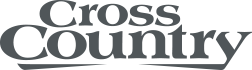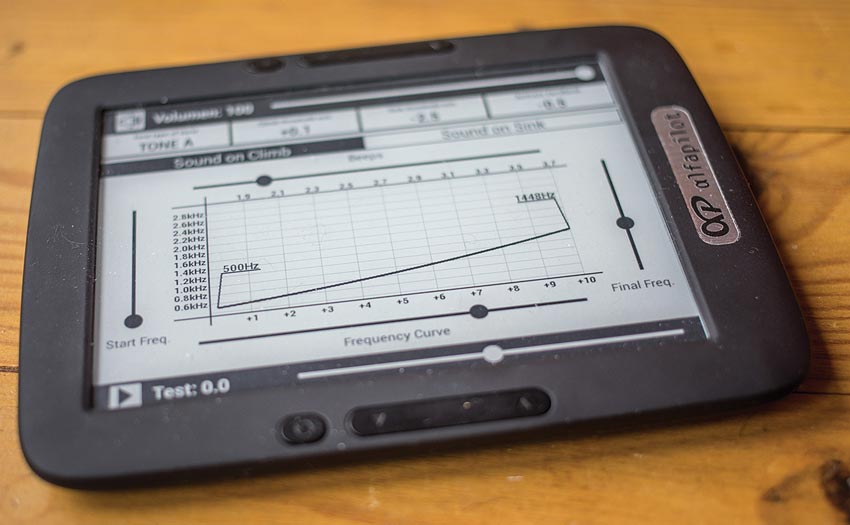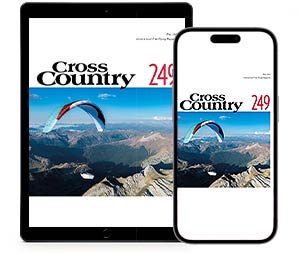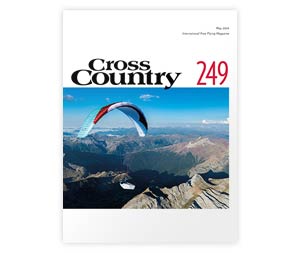You can’t go to a hill these days without seeing a Kobo vario mashup. These devices have become popular because they are cheap and they have e-ink screens, which are readable in bright sunlight. With these displays you can show complex information such as maps in a readable format.
Of course they have downsides: you need a soldering iron, they require a degree of technical knowledge to set up, have limited battery lives and aren’t too robust.
Many pilots just want an off-the-shelf machine that works but like the idea of an e-ink display. This is where the Alfapilot comes in. It’s an e-ink Android tablet running SeRi Fly, the company’s own flight computer app.
Being Android based you can install your own applications and the unit is compatible with XCTrack, XCSoar, LK8000 and others. You can also install non-flying apps.
What you get
At 16cm x 12cm and 1cm thick it’s a good size for mounting on your flight deck. There is a short lanyard for securing it but you will need a mini-maillon to clip it to your instrument deck.
On one side is the power button: a long press powers it up. Alongside this are a headphone jack, micro USB socket for charging and data and a micro SD slot.
The screen takes up most of the space. This is nice and clear and being e-ink very readable in strong sunlight. There is a backlight available for those late-night setup sessions. The screen has a resolution of 1024 x 758 and the company has announced a higher definition version coming soon.
Around the screen are six physical buttons: two rockers that have the same functionality, allowing you to zoom in and out or with a longer push move pages; plus a back button and menu button. They don’t stand out that much but have a good click, although I found them a little fiddly with thick gloves on.
The chips inside
Navigation is provided by a GLONASS / GPS chip which can take advantage of all the available satellite positioning networks. It seems to lock on quickly and I saw no problems in the test traces.
The vario can work independently of SeRi Fly, and while you don’t have quite the same granular control of the sound as say, an XC Tracer, you can control the curve of the change of frequency with lift and sink and the start and end frequencies. You can of course adjust the lift and sink thresholds, plus you can adjust how the vario reacts.
The Seri Fly app
The SeRi Fly app is a full-fat flying computer. There is lots of functionality, and the team is constantly developing the software. As the unit has WiFi built in, upgrading can be done directly from the instrument – it is just a case of going into the settings and selecting Update. It would be nice if the system told you an update was available, but you can join the mailing list that gives details of updates.
On-screen buttons
On the main screen there are six main buttons allowing you to choose between: XC Flight; Routes; Competition; Flight Book; Settings; and Play IGC. The first three options allow for customised sets of screens for each mode.
The fourth option is the flight log – it is nicely detailed with lots of information available on each flight as well as a graphical view of the track. You can send your IGC file directly to the XContest or Leonardo based leagues as well as via email or Google Drive. You can also play back the IGC file (this is a great way of learning the machine as you can upload an existing IGC file to it and play that).
The Settings option is where you can upload and manage waypoints, maps, airspace and thermal hotspots. Maps can be downloaded directly onto the machine while waypoints can be uploaded via USB. Other settings allow you to input pilot and wing details for storing in the IGC files. You can also set up live-tracking – including a team function so you can have the positions of everyone in your flying team displayed on the flight screens.
Adding tasks
The Route and XC modes allow you to enter routes manually or load from files. All this information can also be shared between units directly. The route/task creation process is intuitive with a screen that makes it easy to move the task points up and down the task in case you make a mistake. Once you have finished you can view the optimised task. Although I didn’t get to fly a competition task during the review I found it really simple to drop files created in XCPlanner onto the instrument and use these to fly set tasks round my local area.
Customising screens
The Alfapilot allows all the flight screens to be modified to your liking; you can have up to five screens per mode. This is all done directly on the machine, there is no separate software. You simply go into an edit mode where you can add or remove what they call widgets that include maps and vario displays as well as individual readings e.g. altitude. Once added to a screen you can reposition and resize them. Some also have specific settings that are set in the edit mode. Once you get used to the system it is fairly quick and easy to modify the screens although it can be fiddly at times resizing fields. There is a long list of data fields to choose from and more are being added. It would be nice if there was a way to save, download and share screens with other Alfapilot users.
In the air
I found the screen clear to use in flight. If you have a lot of information moving it can lead to a little ghosting, but with well thought-out screens it doesn’t cause a problem. Alfapilot have introduced a higher refresh rate that can be set on a screen-by-screen basis, but this will reduce battery life.
On the subject of batteries, the company claim a battery life of 15 hours but this is at 25C with WiFi disabled. The battery was fine for a few local flights but we will have to wait and see if it will last a whole day at cloudbase – you can always plug it into a powerbank if needed.
In conclusion
One of the strengths of the Alfapilot is the easy visualisation of everything that is happening. In this it is similar to the Naviter Oudie, but with a black and white display. Tasks, routes, airspace and topography are all displayed clearly in an easy to understand way. Other tools such as the FAI triangle and XC assistants make in-the-air decisions easier and give you constant feedback on how you are doing, even if you set off without any set plans.
The Alfapilot is a fully featured flight computer giving all the functionality competitors and XC hounds need. Yes, this level of functionality can lead to a big initial learning curve. However, the different flight modes make it a bit easier to start using the machine straight out of the box.
If you want to use it for soaring or easy XC you can use the standard screens in XC mode to get going, then as your skills evolve you can change the screens to suit. Only when you move into flying tasks will you have to start learning about all that functionality.
****
At a glance
What is it: Full-spec Android flight computer
Screen: e-ink display 1024 x 758 pixels
Weight: 235g
Size: 160mm x 120mm x 10mm
Battery life: Up to 15 hours
Price: €459
To stay up to date and read our reviews first, subscribe to Cross Country