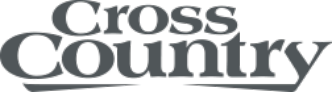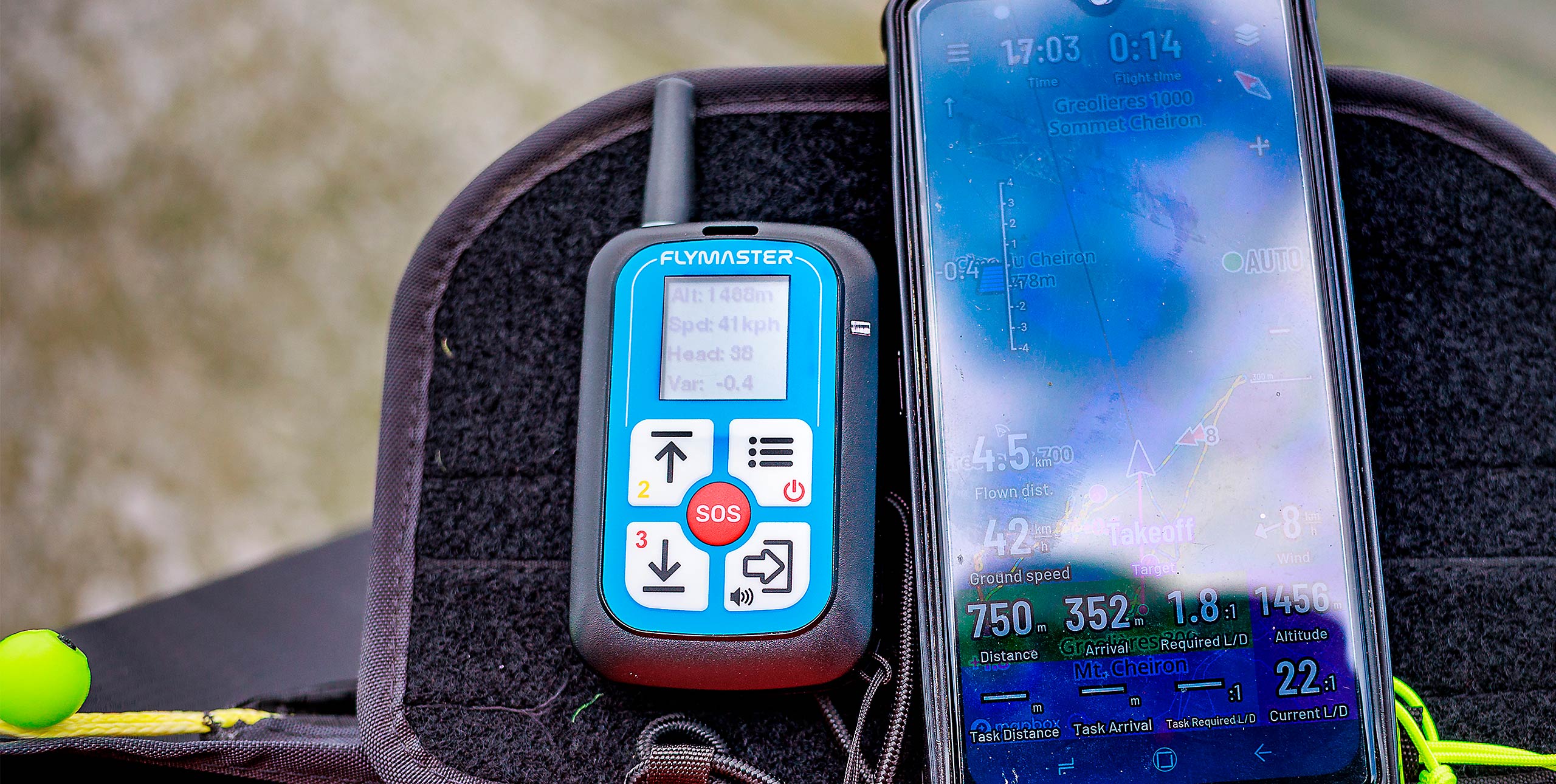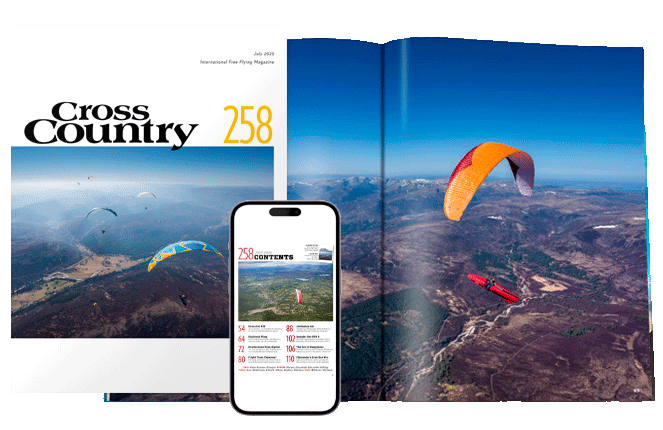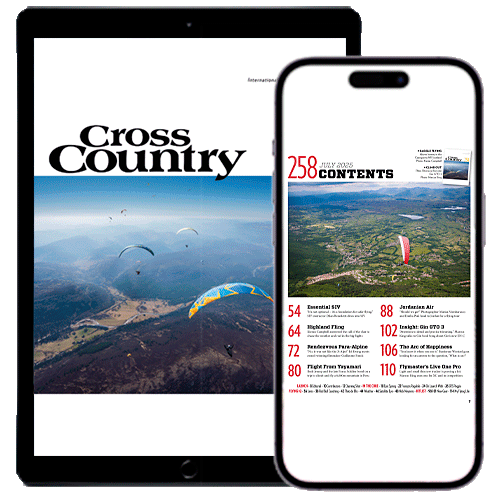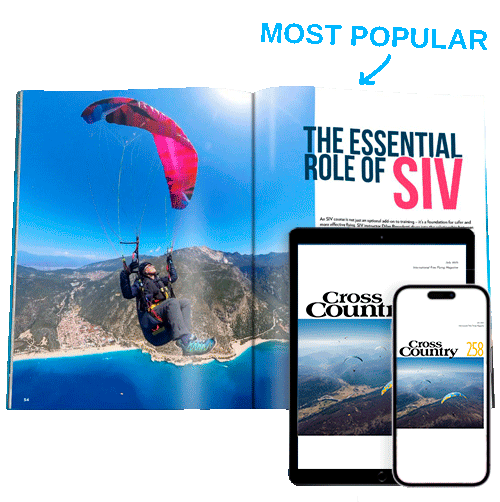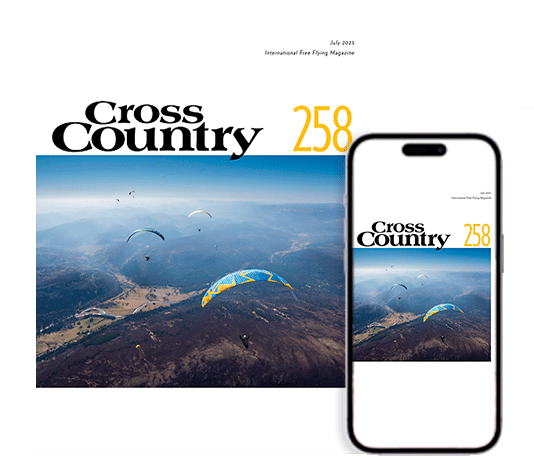If you followed the Red Bull X-Alps you will have seen the XC Tracer Maxx II already. With most of the pilots in the race using the instrument, or the XC Tracer Mini V, you can’t fail to have seen it on their cockpits. Marcus King took it flying in the South of France.
Screen
I’ve been flying with the original Maxx for a couple of years and the new Maxx II for the last few months. Physically there is no real difference between the Maxx II and the original. It uses the same black case dominated by a black and white screen. For those not familiar with the original, the screen has very good definition. The hardened glass on the front isn’t noticeable and there are no annoying reflections. It is easy to read in all light including strong sunshine: I would say it is much better than e-ink displays as there is none of the ghosting they suffer from. For those with older eyes it is very easy to read on the flight deck.
For me it is the perfect partner to an app where the important flying data can be lost and hard to see on a cluttered screen. With the Maxx II on your flight deck the important data is easy to see at a glance.

Control
Apart from the screen the only other things on the device are the single red control button and a USB-C connection. The button can be used to navigate the screens, menus and adjust volume level. You might think this would be complicated using a single button, but in fact it is intuitive and you quickly become adept at cycling through menus or adjusting the volume with short or long clicks.
All the settings can also be changed by editing a simple text file held on the unit. XC Tracer sell a small wireless remote control that, when attached to your riser, can be used to easily switch screens. Alternatively, tapping the riser will do the same. You can even change settings in the menu using the remote control while flying.

USB connection
That brings us to the USB connection. This allows charging; although with a 70-hour battery life you won’t need to charge it often. One charge lasts for at least a week of XC. One small but welcome change for the Maxx II is the addition of a charging indicator: a small red LED lights under the screen to show it is charging; it turns green when fully charged.
When connected to a computer the Maxx II acts as a hard drive making it easy to get your tracks, available in IGC and KML format, off the instrument and to upload airspace and obstacle data. Using this method the settings text file is easily edited and firmware updates are easily added. There is no Wi-Fi on the device so it can’t update airspace automatically.
When I asked designer Koni Schafroth about the possibility of a companion app for mobiles he had good news: “Soon there will be an app available that allows you to update the firmware of Maxx II using your phone. You can then also upload new airspace to and download IGC files from the Maxx II. The same functionality will be added to Maxx and Mini V.”
The device has Bluetooth Low Energy (BLE) enabling it to be connected to tablets or phones running flying apps such as XCTrack or SeeYou Navigator, passing through flying data.
Anti-collision
The major update to the specs sees the addition of Fanet functionality to the device so now as well as Flarm traffic it can send and receive Fanet and pass this on to any connected app. For many users this will make little difference as the original Maxx could see the Flarm output from Fanet equipped instruments from other manufacturers. Now however the Maxx II will show up on Fanet-equipped instruments that don’t have Flarm reception. It will also be able to receive data sent by Fanet ground stations such as the BurnAir network and pass this data to your flying app.
All nearby Flarm and Fanet devices show up on the radar screen, but detailed information is only shown for up to eight flying buddies you select. The instrument can keep a list of 50 known buddies that you can choose from on take-off, or you can add a new buddy when both instruments are turned on and can see each other.
Like the original, the Maxx II records the last known positions of your buddies, useful in case of a search. It is also designed not to turn off automatically: an audio warning sounds intermittently after you land, so that it can continue sending Flarm and Fanet data in case of an accident to help SAR personnel locate you. Designer Koni was keen to point out that the Flarm and Fanet radios are fully certified to be used around the world and use the correct frequencies in different locations.

Audio
In use the device isn’t a major change from the original. It has the same responsive vario that we have become used to from XC Tracer. The audio can be fully adjusted using XC Tracer’s online tool and you will find example set-ups online. Those who want to can invest the time to get it just to their exact taste, but many will find it perfect straight out of the box.
Competition and tandem pilot Seb Ospina has been flying with the Maxx II for six months and said: “The vario sound settings can take a while to adjust but that’s pretty much the only faffy thing about the instrument. So far it is my preferred all-round instrument.”
The better internals mean that things run a bit smoother and 5Ghz GPS updates make for a cleaner update of the thermal screen. This has also seen improvements in the way the lift is displayed making it easier to re-find a thermal, especially useful when there is a lot of drift. It’s good to see that XC Tracer are bringing as many of these changes as possible to the original Maxx.
TEC
Another addition to the latest firmware is the addition of total energy compensation (TEC). This is designed to counter the beeping you get when you come off the bar and convert speed into height. This can be confusing when trying to map the thermal in the initial turns you make. The system automatically then reverts back to a normal vario response as you become established in the thermal.
Switching this on was noticeable on the two-line EN-C I fly, and helped me to understand where the real lift was that bit quicker. On a CCC wing I would imagine this would be even more useful. It’s a subtle thing but that is what the XC Tracer is all about – giving you those extra subtle bits of information that enable you to get the best out of the lift and your flying.
AT A GLANCE
What XC Tracer say: “Whether beginner or pro, with the XC Tracer Maxx II you fly more intuitively than ever before.”
What is it: Vario / GPS logger
Size: 92x68x18mm
Weight: 120g
Screen: B&W LCD, 536×336 pixels
Battery life: 70 hours
Connectivity: USB-C and Bluetooth Low Energy
RRP: €699 ($780)
xctracer.com
Published in issue 242 (August 2023)