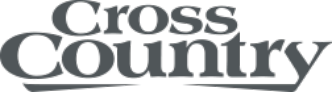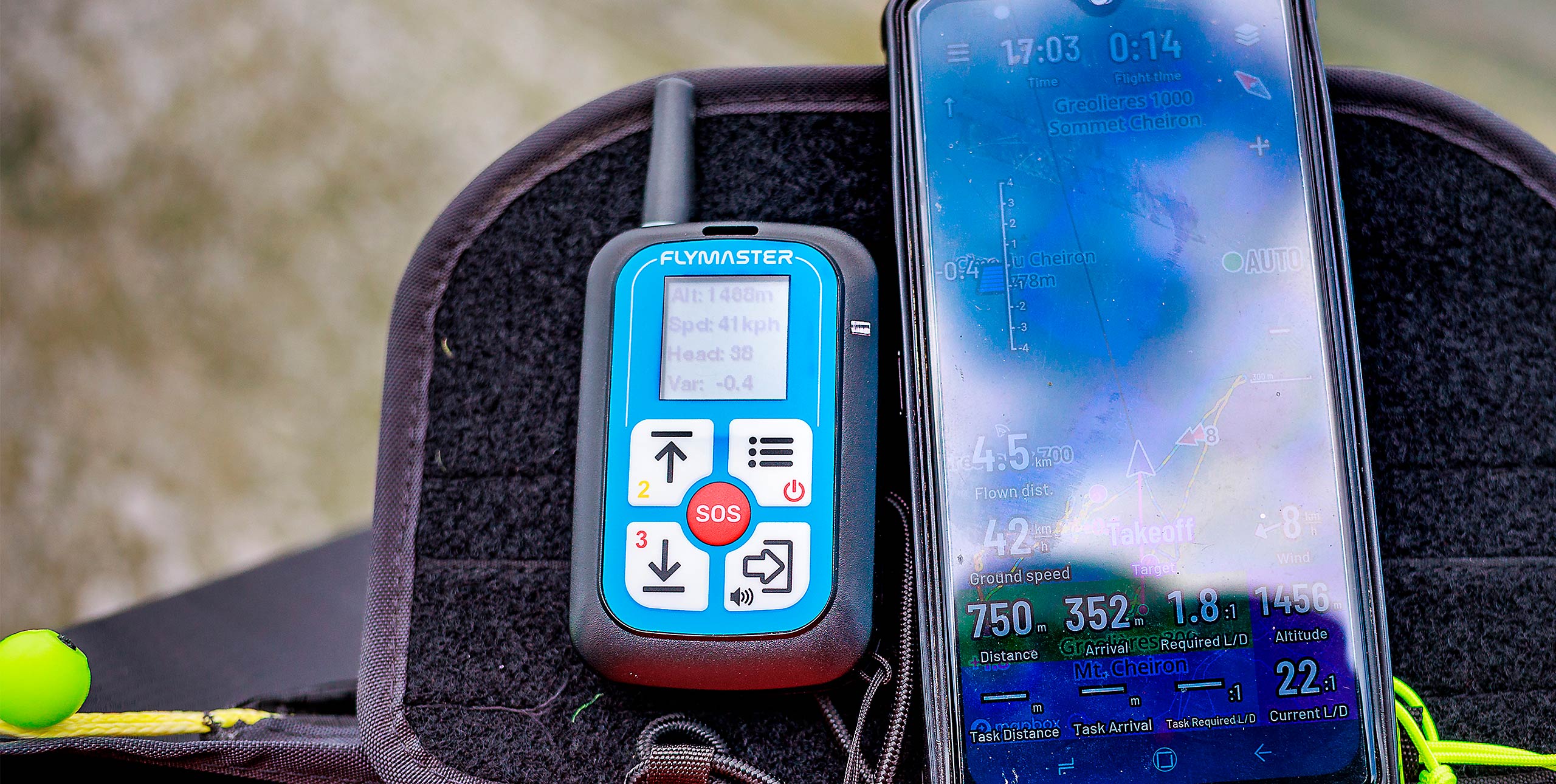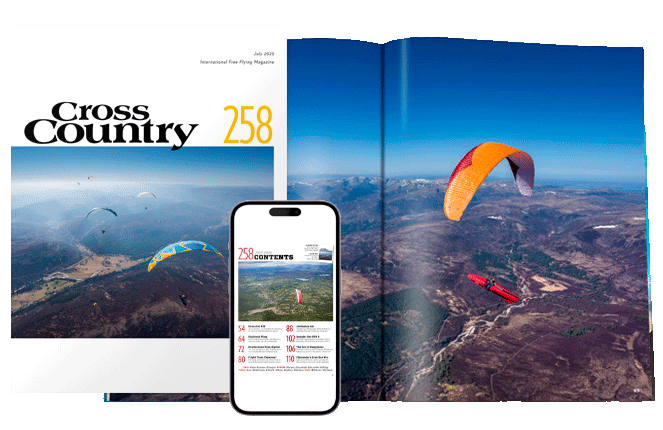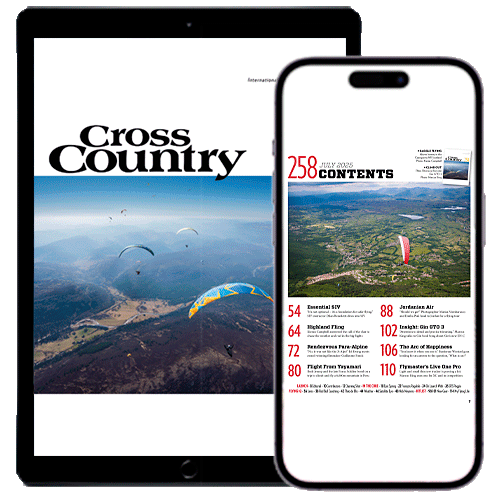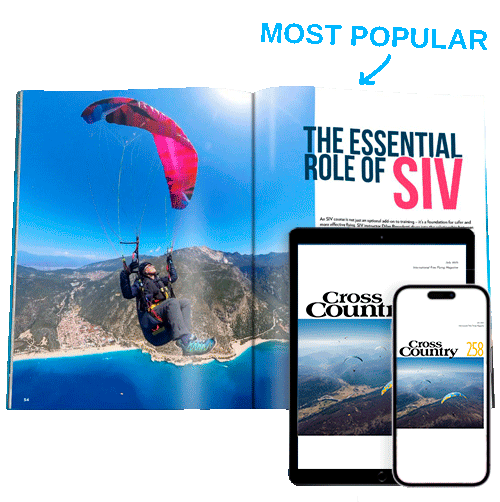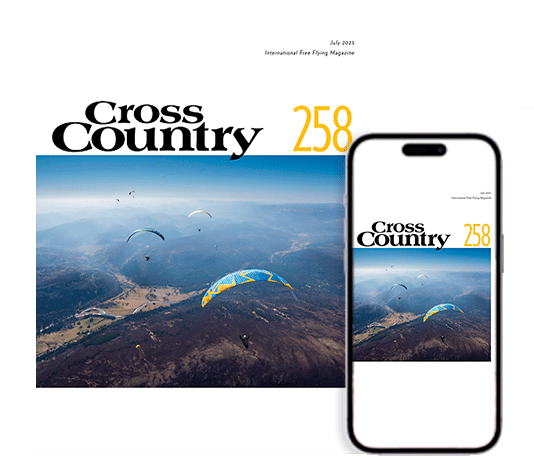Added functionality uses Flarm and Fanet to help you see and be seen. By Marcus King
I reviewed the Oudie N in May last year (issue 229) and my colleague Joanna di Grigoli reviewed the Navigator app it runs in issue 226. Since then it has been a permanent addition to my flight deck for both XC and competition flying. Earlier this year a parcel turned up with the new Fanet+ version. I’ve since been flying it in competitions and free-flight.
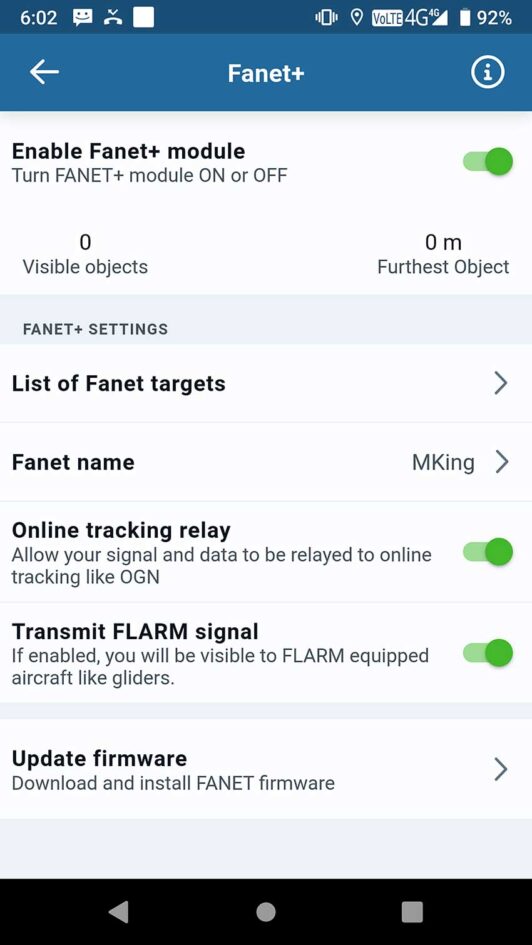
Fanet+ and Flarm
Opening the box the only visible difference is a small bulge on the top left of the unit – this houses the aerial for the Fanet+ module. The rest of the unit is identical to the original Oudie N. The easy-to-read screen, the large battery, control buttons and GSM module are all the same.
The Fanet+ module installed in the new units is the one developed by Skytraxx. This can transmit Flarm data as well as send and receive Fanet data. Flarm is mainly used by other, faster aircraft such as sailplanes for collision avoidance. It sends both your position and predicted track once a second.
Flarm-receiver equipped aircraft can then use this information to alert the pilot to any possible collisions. Flarm data can also be fed into airspace data systems for use by drones etc to avoid conflict. As paraglider or paramotor pilots we want to be seen, but we don’t generally need to receive this information as our aircraft are moving too slowly to avoid faster traffic.
What we do want to know is where our friends are and how they are doing. This is where the Fanet network comes in. It was designed specifically for free-flight pilots, although it has been adopted by others. It sends data out less frequently but gives information including location, height and vario. This can then be displayed on the app’s map.
Fanet also allows sending messages between users and from ground stations; Burnair stations for example transmit wind information over Fanet. It is possible within the spec to send messages to individual users although we are yet to see this fully implemented.
In addition, Open Glider Network (OGN) ground stations can receive Flarm and Fanet traffic data and, if the user has agreed, send it to servers on the internet that can be used for live traffic data.
With the new Oudie N, Naviter have chosen to integrate all this technology. Direct Fanet+ data can be displayed in the app but also Flarm data via the OGN if you have a data connection via the in-built GSM (mobile) module. What’s more, it is able to operate as a mobile OGN receiver sending any Fanet data it received onto the OGN network. This improves safety for our community as there is likely to be more coverage in areas we fly on flying days.
So what about data usage? I asked the same of Naviter’s Andrej Kolar, he told me: “This is minimal. It’s a few bytes per message. Tens of thousands can be sent for the price of 1 MB of data transfer.”

In use
As a user this means there is now an extra Fanet+ menu and the Fanet+ layer in the map is automatically visible. There are map layers available for Fanet+, OGN and Flarm traffic; the latter is for if you have a Flarm receiver connected.
The Fanet+ menu allows you to change your Fanet name, displayed on other users’ devices, and choose whether you want your position relayed to the OGN tracking server. You can also download and install updates to the Fanet+ module’s firmware here, as well as choose to disable Flarm and Fanet+, if you have multiple Fanet or Flarm-enabled devices on board.
The page also gives access to a list of Fanet targets around you so you can change their nicknames and add them to your favourites list. The same data is show when you click on a Fanet entry on the map and you can choose to ‘Go To’ them. The Fanet targets are shown with their names, heights and vario information.
Currently there is no filtering of targets so you can only show all the Fanet users around you or none. You can’t, for example, just choose to show your buddies on the map. Naviter said though that this is on their development list.
The app
Talking of development, the Navigator app at the heart of the Oudie continues to be improved with regular updates being sent out. I have been using the Beta channel and there is a constant stream of updates. Latest updates to the app have included multiple screen layouts, so you can switch between different layouts in flight; an FAI triangle assistant, showing the sectors on the map where you can make your turnpoints to stay within the 28.8% rule; airspace interrogation by tapping on the map; more task functionality including saving them for use later; and new nav boxes plus lots of smaller improvements.
All these additions not only come to the new Oudie N Fanet+ but also the original Oudie N and those running Navigator on a phone. With these updates the product has matured for use in comps and general flying, with strong integration with the SeeYou desktop tool.
The verdict
So, do you need an Oudie N with Fanet+? If you already have an Oudie N is it worth upgrading? Naviter do offer an upgrade path but it’s not that cheap at around €350.
Many owners will already have bought an additional unit such as XCTracer to connect for Flarm / Fanet data: if you have done this there is no need to upgrade as you already have all the functionality and you have a backup logger. If, however, you have yet to buy an Oudie it is the obvious choice, as you will get all the functionality that we praised from the original plus Fanet / Flarm in a single sleek unit.
HYBRID LIVE-TRACKING WITH THE OUDIE N
Currently the only method of live-tracking available in Navigator is through the Open Glider Network (OGN). This data can then be shown on various platforms. If you are using Livetrack24 though there is a way of sending your OGN tracks to it.
First off you need to find the OGN code of your Oudie. This can be found in the About page in Settings or on the new Fanet+ screen (it works on the Oudie N with the OGN enabled and a SIM inserted for data). Once you have that you can head to Livertrack24.com, log in and go to edit your account settings. On the left you will see Spot and OGN: click the link above to connect to your account. Scroll down to Flarm/OGN/ICA Tracker and you can enter the ID code from your Oudie.
Any data sent from your Oudie to the OGN will be captured by Livetrack and used for your livetracking, so friends and family can know where you are. With the Oudie N Fanet+, if you don’t have a SIM inserted for data connection, you will still be tracked when you are in range of an OGN ground station.
Naviter have told us they plan to add live-tracking via GSM to several services in the future.
AT A GLANCE
Naviter say: “Integrated with Flarm, Fanet+ and LTE connectivity, it delivers real-time data and seamless SeeYou integration for a fully immersive cockpit experience”
What is it: Vario / GPS / Logger
Size: 150 x 86 x 24mm
Weight: 430g
Battery life: 15+ hours at full brightness
Connectivity: USB-C, Wi-Fi, Bluetooth, 4G/LTE, Fanet+
RRP: €1,190