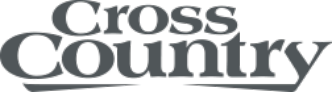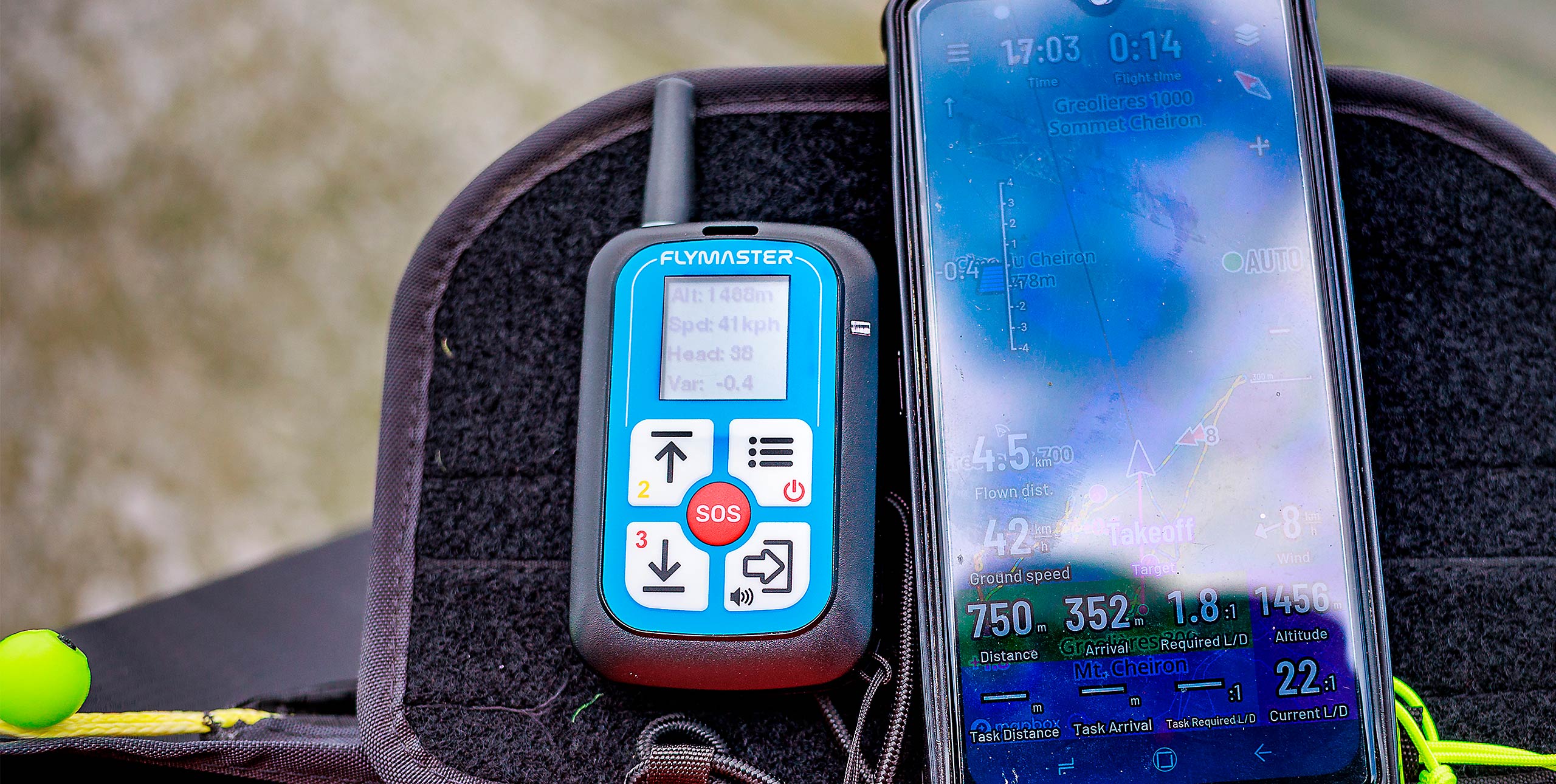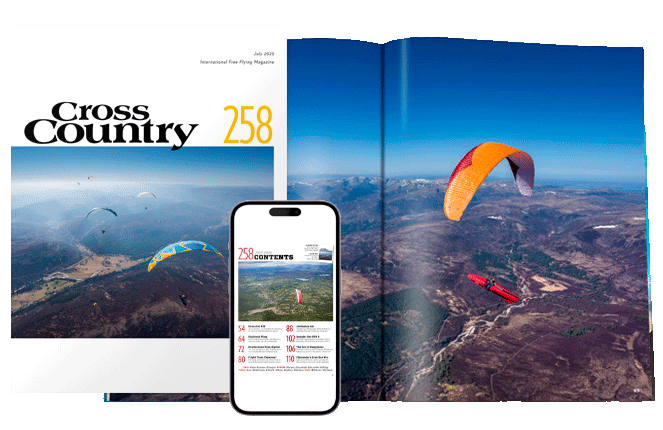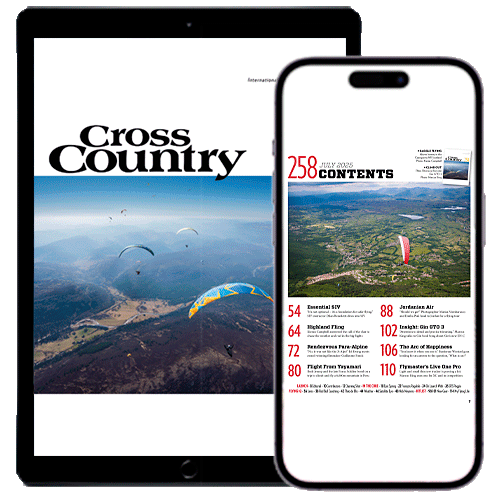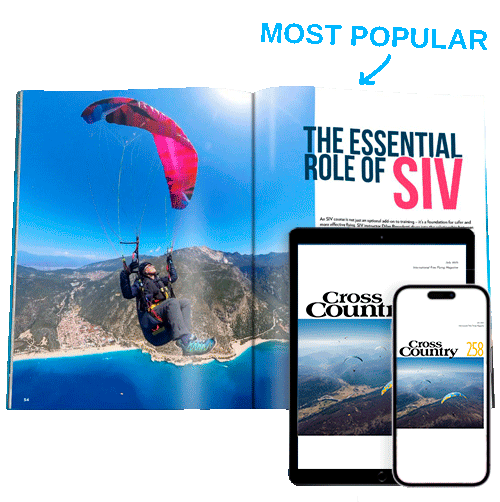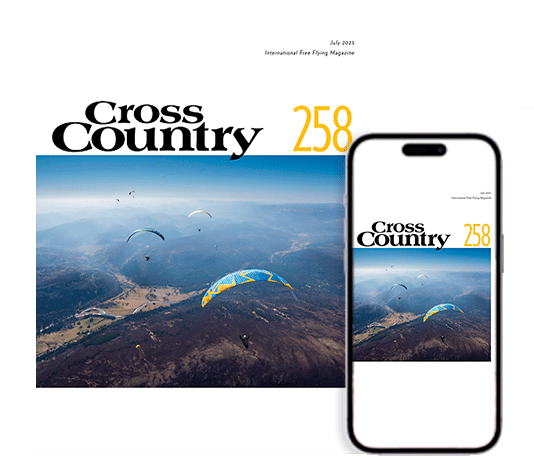It’s billed as “the most complete free-flying instrument ever created” – does Flymaster’s dual-screen Live DS meet the mark? Marcus King finds out.
This was a very much anticipated instrument, having been pre-announced back in 2019. The forums lit up with chat about the new dual-screen design and the expected cost. Last year the first units were shipped to customers, and I was able to get my hands on one to fly in a couple of competitions during the summer. Firmware updates were coming thick and fast. Now that the instrument has matured a bit, what is it like to fly with?

Out of the box
The Live DS is Flymaster’s flagship model. It was the first to adopt the new architecture that has now been used to create Flymaster’s “M” series of instruments. It is an all-in-one instrument that brings all the competition and navigation functionality of the original Flymaster Live SD and adds a second, colour screen.
Removing it from the box you find a great slab of a machine similar in size to a rugged eight-inch tablet. The front is dominated by two screens, hence the “DS” for “Dual Screens”. One is a portrait black-and-white screen. Next to it, is a landscape-oriented reflective colour screen. Neither are touchscreens as you see in other devices, but Flymaster have designed this instrument with glove-clad pilots very much in mind. Along the bottom are large, rubberised buttons – easy to stab at with bulky fingers – and a function wheel.
On the top edge is a connector for the Flarm aerial, which is external. I found it best to have this folded down on take-off as otherwise lines can get caught on it. On the lower edge, under a plastic cover, are the USB-C port, used for charging and data transfer, and a microSD slot, used mainly for the mapping information.
The instrument was supplied with a USB charger but can be charged with any USB-C charger. Battery life is stated as more than 30 hours, and I certainly didn’t have to charge it every day. This is a definite plus over smartphone solutions that need constant charging.
It also came with a rubber bumper case, as well as a carry case. One problem though is once you fit the bumper case, something you won’t want to be doing often, it no longer fits in the carry case. Fortunately I found a neoprene case designed for a tablet that did the job. The supplied lanyard comes with a clip, so you can leave one end attached to your instrument panel and easily remove the instrument for transport.
Live tracking
Like the original Live the Live DS includes a built-in GSM module and SIM. You can’t change the SIM, as you could before, so you will have to subscribe to Flymaster’s service. A year’s coverage is included.
Tracking is done through the company’s LiveTrack360.com website. There you can register your device and set up forwarding of the data to other services such as LiveTrack24 and Sportstracklive. The system can be set to automatically upload your flights to a large number of online cross-country leagues. In my testing with XContest this worked flawlessly. This is a proven system that has been used by the Paragliding World Cup and many other competitions.
The app
With the new instrument Flymaster have also introduced a new companion app for Windows and MacOS. This not only allows you to update the firmware and upload airspace and waypoint files, it also allows you to modify the page layouts.
The software may not be the most polished looking but it allows you to easily grab the layouts from the instrument and then modify them as you want by dragging the elements on to the various pages. You can set triggers to switch to particular pages, for example when you get an airspace warning or at specific points during a task.
You don’t need the app to download flights. Instead you can save the flight to an IGC file within the instrument’s flight log. When plugged into a computer the Live DS is seen as a hard drive so you can simply copy these files off. This method can also be used for copying waypoint and airspace files to the machine.

The scroll wheel
If you have used a Flymaster instrument before the interface will be familiar and you will find changing settings easy. This is now made even easier by the new scroll wheel, allowing you to scroll through settings and then click to select. This makes creating tasks from a list of waypoints much easier and quicker.
Coming from the original Live I found the Live DS intuitive to use. Having the upper menu on one screen and the sub menu items on the others makes things easier and quicker. One particular element I found very useful is the task navigator. Entering this with a task set up will give you a list of the turnpoints on the black-and-white screen and a map on the colour screen. You can then scroll through the turnpoints and the colour screen will zoom to each turnpoint. It’s a great tool for getting a picture of the task in your head before flying it.

Where’s the camera?
Something that is missing is any sort of camera for scanning the QR codes that have become almost ubiquitous at competitions. Flymaster have addressed this with the launch of an accompanying app for smartphones. The app means you can use your smartphone’s camera to scan a task QR code and send it to the instrument. It also allows you to save multiple tasks in the app so you can then send them to the instrument when you want.
The app can also be used to update your surrounding airspace on the instrument. I asked the Flymaster team how big an area this covered, and they said it is worked out in degrees but on average it’s around a radius of 350km. If you need airspace for a specific route or have a competition airspace file you can upload this to the machine via USB.
In the air
Flying with the Live DS is very easy. A lot of the information is displayed in the same way as previous Flymaster instruments, but now the mapping side of things is much clearer. I like the fact that most of the numeric information is clearly displayed on the black-and-white screen, leaving the colour map screens uncluttered.
Everyone will have their own preference, so time spent honing the layouts will be time well spent. The screens themselves are easy to read in sunlight. Although the map screen can look dull and a bit hard to read indoors, outside when you are flying it comes alive.
The vario tones will also be familiar to Flymaster users. The system uses their instant-vario, technology making it nicely responsive. There is also the now common thermal-buzzer that Flymaster were the first to introduce. You can of course adjust everything to fit your particular style, including the sound response.
Voice prompts
A new introduction are voice alarms and updates. Rather than the usual beeps the Live DS will literally tell you what is happening. I found these less stress-inducing than a beep, while the audio countdown-to-a-turnpoint feature was very useful. The voice means there is less need to look at the screen.
In competition last summer the DS was great in the tasks I flew. Even without the app to add tasks I found it easy to input and navigate them. One issue I had initially was that the line to the next turnpoint on the map was a bit lost, but Flymaster have improved this in subsequent updates.
One thing missing is the ability to use the current Flymaster TAS speed probe and heart rate sensors, although I’m sure this will only worry a few. Flymaster have said that they will release a new model of the TAS that uses Bluetooth to connect these.
Flarm and air traffic avoidance
A new function the Live DS does have is Flarm. As supplied the DS acts as a Flarm beacon, meaning it sends your position-information out so you can be avoided by sailplanes and other equipped aircraft.
You can pay extra to activate the license to receive Flarm data, which is then displayed on the map screens. There is also a Flarm radar graphical element you can add to a page. It doesn’t use the Fanet network however, so you can’t send messages to other pilots. There is though the Flymaster report-back system for competition use, which is done via the GSM (mobile phone) link. In theory you can use Flarm and the OGN (open glider network) to replace the GSM live-tracking but in practice GSM coverage is far superior to that provided by OGN ground stations.
The verdict
At €1,150 the Live DS doesn’t come cheap, and many will wonder why they should not simply use a smartphone or a tablet. At first that can seem a cheaper option. But unless you use your everyday phone (which many pilots don’t like to do, because iPhones are also expensive and if you break it in a crash you’re left without a phone) you will still have to buy a phone or tablet.
Then you will have to buy a small instrument to get Flarm, plus a decent battery pack to keep it all charged. And of course not everyone wants to deal with the techy side of it all – lots of pilots simply want an instrument that does it all for them. And the Live DS is that instrument.
Finally, if the Live DS stands up to abuse like my current Live has it should be a long-term investment. The screens are easily readable in bright sunlight and although the mapping is less detailed than tablets it is clearly understandable in flight. With Flarm and proven GSM live tracking it should also help keep you safe.
Manufacturer’s SPECIFICATIONS
Flymaster say: “The most complete free-flying instrument ever created. For the most demanding pilot, focused on winning, whether in competition or cross-country.”
What is it? All-in-one GPS-vario for competition and cross-country flying
Size (mm): 186 x 132 x 18
Weight (g): 410
Battery life: >30 hours
Price (MSRP): €1,150
Marcus King flew with the Flymaster Live DLS during two competitions and for cross-country flying in the south of France.
Published in issue 240 (June 2023)