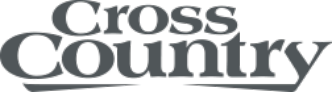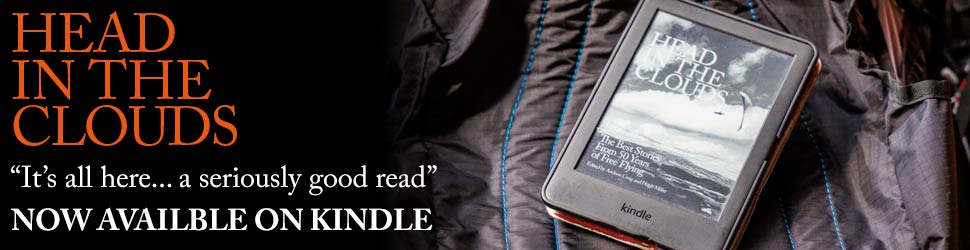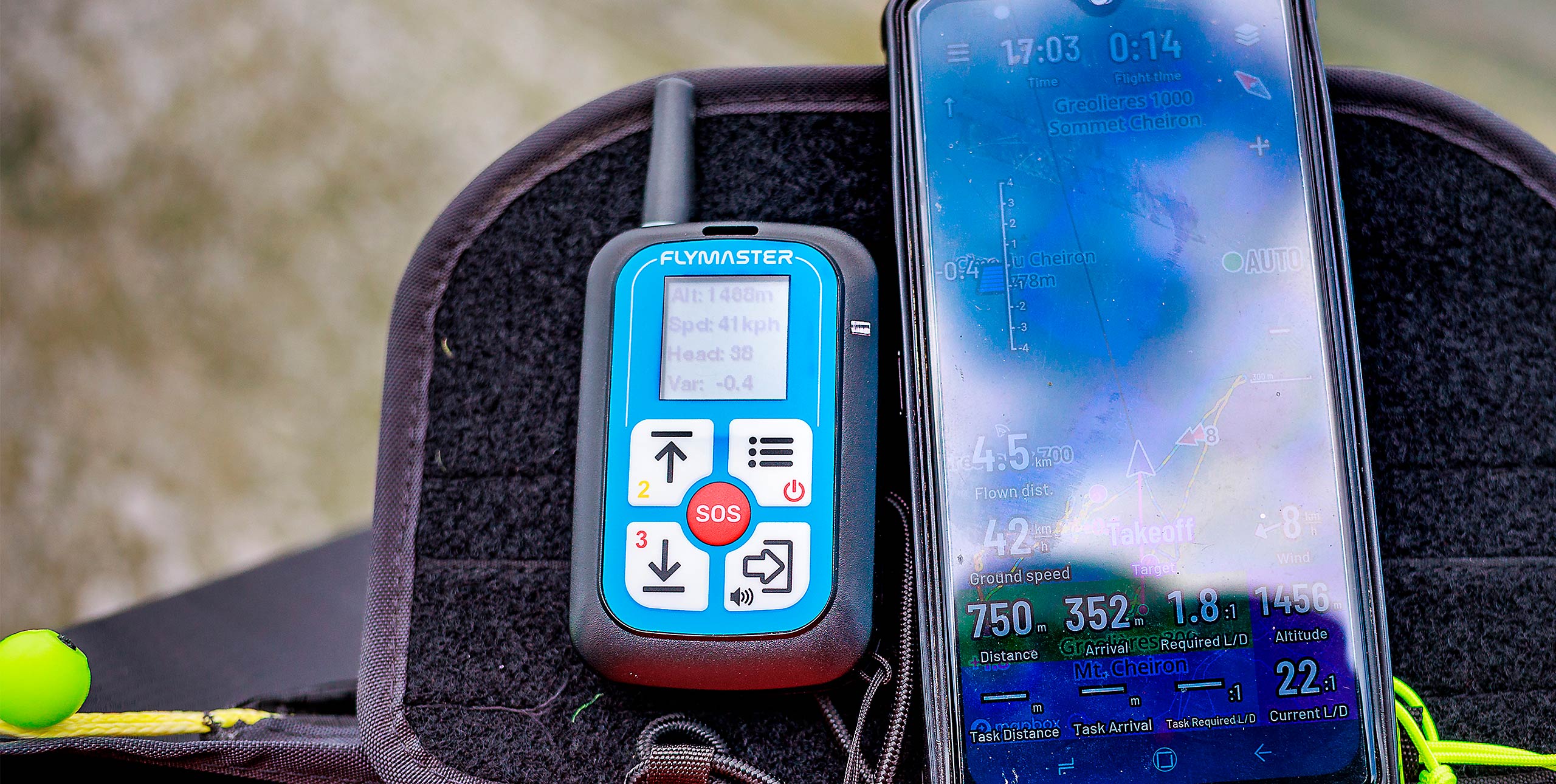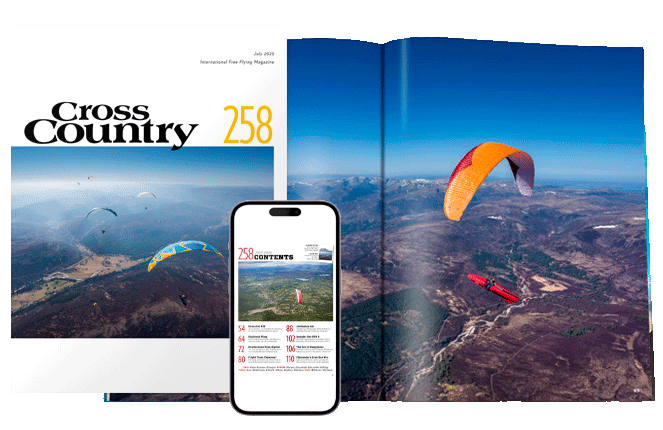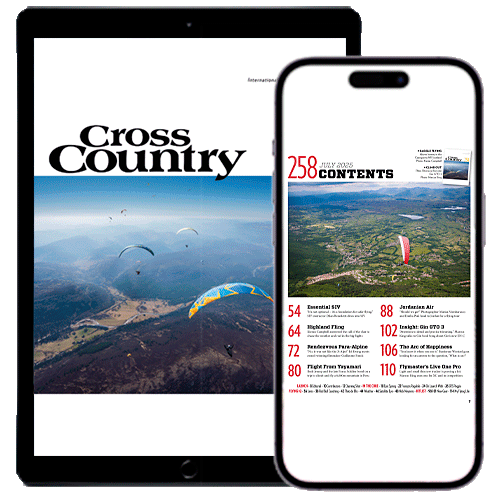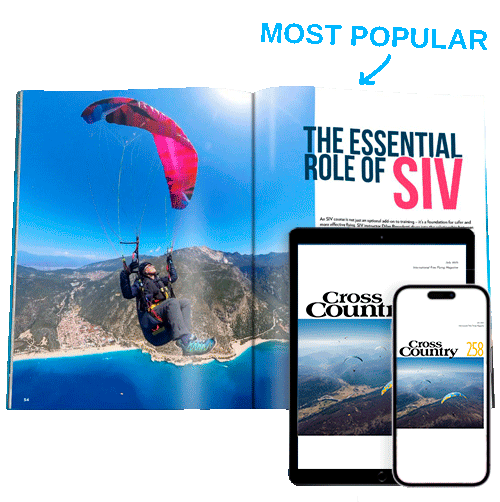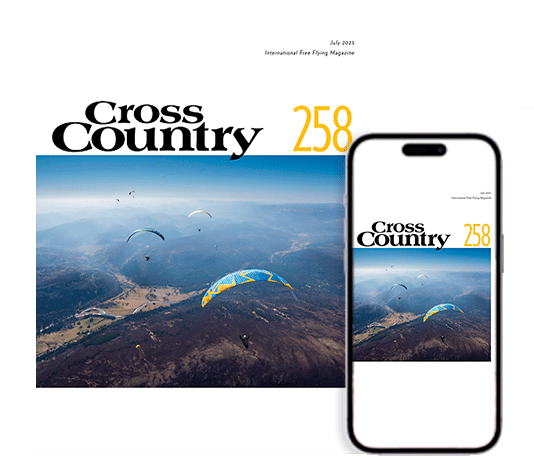Charlie King tries out the Flymaster GPS LS, a light and simple flight instrument for new and intermediate pilots.
The GPS LS is Flymaster’s basic Vario LS instrument, with the addition of GPS. LS stands for Light and Simple, and the GPS LS is designed to be just that: light, simple to use, and inexpensive. Having GPS means you get groundspeed and wind speed and direction information, as well as track logging but it does not have airspace information, and you can’t set up and follow waypoints so it’s not an option for competitions.
First impressions
I’ve used a Flymaster B1 Nav for years, and the first thing that struck me when I unwrapped the GPS LS was its size. I was expecting it to be smaller, but it’s a lot smaller: half the weight (110g vs 230g), although the screen is almost as big.
Where the Vario LS comes in bright orange, green or blue, the GPS LS’s casing is dark grey. But it doesn’t have to be: for €24 you can now have it customised with your design or photo, which is kind of cool!
The GPS LS has a large Velcro patch on the back. It can be used on a flight deck, mounted on the risers, or attached to your harness chest strap or your leg with Flymaster’s optional harness and leg mounts (€10 each). It comes with a micro-USB charging lead, and the manual is downloadable from their website, and very clear.
There are four big buttons which are easily operated with gloves on: Volume up; volume down; alti 1- alti 2 / confirm operation; and the menu / power button. The screen is flush with the casing and described as scratch resistant. I didn’t deliberately put this to the test, and the unit came away from the test period scratch-free.

The display
The monochrome, high-contrast screen is very clear and easy to read in bright sunlight. All of the flight data is displayed on one screen, so you don’t need to worry about switching between screens in flight. The layout is clear and I quickly got used to what is where. The altimeter reading in particular is very big and easy to read at a glance.
The vario has an analogue ‘bars’ display, and climb rate, max climb-rate this flight, and max sink-rate are displayed digitally. The sound is the same as the old Flymaster B1 Nav and I like it. It has a near-lift buzzer and a nice sound, with no terrified screaming in strong lift. The volume is easy to adjust and you can see on the screen what level it’s set to. The specs say the vario takes ten readings per second and has 10cm resolution. I flew with the B1 Nav on the flight deck with it, and one time I forgot to switch the sound off on either instrument. I discovered they mirrored each other’s sounds exactly!
A run-through of the GPS LS’s screen: you have battery level and GPS status at the top, above current glide ratio and groundspeed. The wind information and your heading are in a circular display below this. A back arrow faces straight ahead and your heading is marked on it in degrees. A black dot shows the location of the last thermal in relation to you, and the wind direction is displayed as a wiggly arrow, also in relation to you.
The only thing missing, in my opinion, are the N, E, S, W compass point indicators on the circle which the B1 Nav had. I think this would have been helpful, although an argument against it is that it could clutter the display. A little windsock to the right of the circle displays wind speed.
There is also distance to take-off and distance to thermal, and the large altimeter display. One of the buttons switches between alti 1 and alti 2, and the time switches between flight duration and time of day automatically every few seconds throughout the flight.
Settings, flight log and uploading flights
In the settings, you can reset altimeter 1 from the GPS (I did this, because I noticed the old and new instruments were giving very different altitudes … it turned out to be the B1 Nav that needed resetting). You can set it to automatically update altitude from the GPS. You can also set climb and sink thresholds, but if you’re a new pilot or not very tech-oriented, you can leave it all alone and just get on with using it.
You need to use Flymaster’s B2 Designer to download flights, but the instructions in the manual are good. I only needed to call on my resident tech support guru once for a hint (you need to ‘ctrl-Open’ the B2 Designer on a Mac the first time) and then uploading flights to an online logbook was very easy.
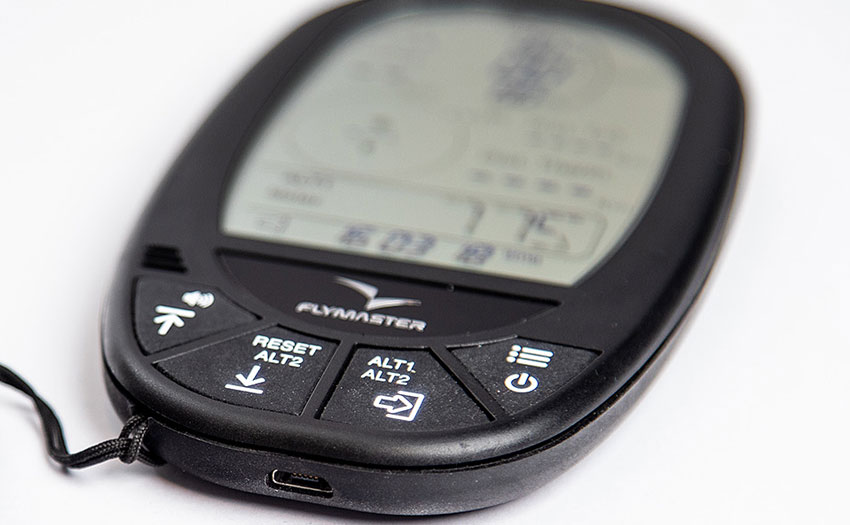
The verdict
Overall I think the GPS LS is a great instrument. It is light and simple to use. I can imagine it being a popular choice for newer pilots, to grow into as they start XC. It’s ideal for anyone who doesn’t need airspace info or competition task capabilities, and would make a good backup instrument for comp pilots.
Manufacturer’s SPECIFICATIONS
Weight: 110g
Dimensions: 12.6 x 7.3 x 1.2cm
Screen size: 53 x 75mm
Battery life: 40 hours
Display: Segmented LCD
Price: €243
Published in issue 217 (Feb/Mar 2021)