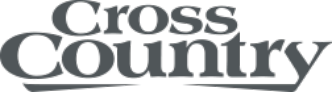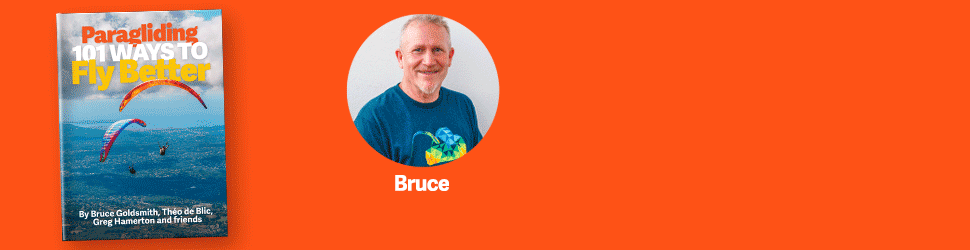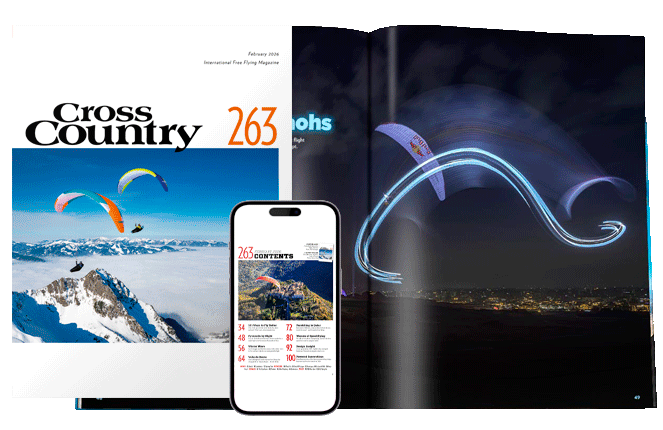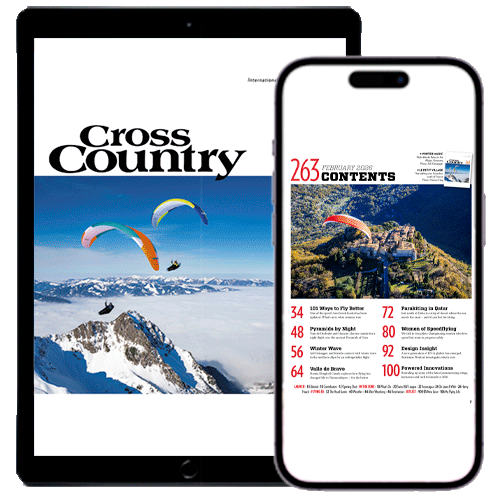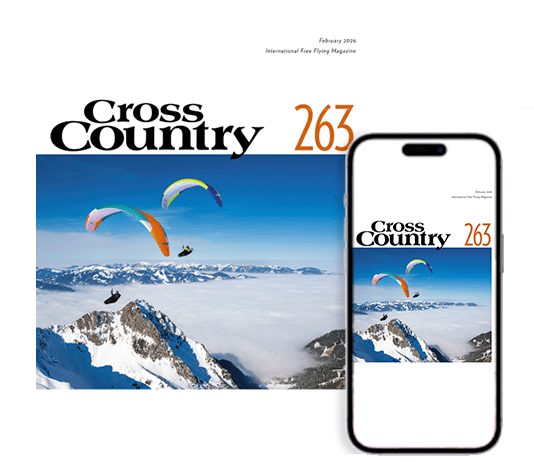How to choose an instrument that works for you
From simple beepers to full-spec flight computers here’s what you need to know, writes Marcus King
1 September, 2025, by Marcus KingFrom simple beepers to full-spec flight computers here’s what you need to know, writes Marcus King
Instruments range from simple beepers to all-singing, all-dancing navigation tools with lots of inbuilt functions and connectivity to online services. They can be confusing, especially if you are not technically minded, but instruments are based on one or more of these basic blocks.
The vario
This block used to use simple changes in air pressure to tell you how fast you are going up or down. But varios now use clever algorithms to do the same job but better. They take data from various sensors, including pressure sensors, accelerometers and magnetometers, to give more accurate information and a faster response. The information is then either beeped at you or displayed on a screen, if the instrument has one.
Depending on the instrument you may be able to customise the sound completely or simply set thresholds. You don’t necessarily want the sink alarm to be on all the time on glide, for example.
Regardless of who makes it, your instrument will often display an average reading of the data, so it’s a good idea to set the averaging time to the time you take to complete a circle in a thermal (around 20 seconds). This will help create a true overall picture of your climb rate as you pass in and out of cores.

The altimeter
At its most basic this uses air pressure to tell you how high you are and displays the reading in metres or feet. Most instruments will have at least two altimeters so you can set one to your height above sea level (known as QNH) and the other to zero on launch so you know how high you are above the hill (QFE).
When you start to fly cross country and encounter airspace, you will need to know your height using a standard air pressure (QNE), as this gives your flight level. Instruments with a GPS will usually set your QNH automatically at start-up.
GPS
The Global Positioning System determines your position on the planet by receiving signals from a fleet of satellites orbiting the earth. These are accurate to a few metres. They can also work out your heading, groundspeed and your altitude – although altitude readings can be obtained more quickly and accurately by measuring air pressure change from a known point. Many instruments today have chips which make use of the original GPS network and also the Russian GLONASS and the European Galileo systems.
Logger
This is simply a store of the information from the above devices, over time. You can download this data to view your flight information, and upload it to online cross-country league servers.
Extra sensors
Additional sensors such as temperature and airspeed can also be built into instruments. Another function that is being seen on more and more instruments is electronic conspicuity. This means the instrument shares your position, heading and speed with other air users. It can be sent via a mobile phone link to servers on the internet, from which other instruments can retrieve the data. It is possible to use your phone for electronic conspicuity, or use a separate device.
The Garmin InReach uses satellite communication to send the data, so it works where mobile coverage isn’t available. Sharing your position is not only helpful when flying with your friends, but can be an important safety asset. If you are flying XC your last known position can be used to locate you in the case of an incident.
FLARM (soon migrating to ADS-L) and FANET+ send this data over radio waves. They can send the information to other aircraft, including gliders, so they can avoid you. They can also send the data to ground stations that pass it on to the internet.

It’s an aid to flying
The instrument you choose will depend on your skills, where you are in your paragliding career and what your aspirations are. At first you may not even need an instrument.
Regular Cross Country columnists Théo de Blic and Bruce Goldsmith both agree that it’s good to learn to thermal without the aid of a vario. Théo says: “A pilot’s skill should not be related to their instrument, and instruments should be a bonus rather than a mandatory tool for flying.”
Bruce agrees: “Flying without a vario makes you a better pilot. It also gives you more of a feeling of being at one with your senses and with nature.”
The new pilot
When starting out you will want an instrument that doesn’t overwhelm you with data. You want the basics easily visible.
For local flights simple audio-only instruments are good. Some of these have solar panels so you don’t even need to charge them. They will give you the basic vario information you need but can include other sensors such as GPS, some even record tracklogs.
Some instruments have a built in GSM module that can send data directly to the internet. It’s great to be able to just switch it on, have it working and be able to forget about it.
As you become more addicted to XC flying you might want to start attempting defined tasks such as out-and-returns or triangles. Higher-end instruments will have tools to help you fly these, including assistants that help you fly FAI triangles.

The competition pilot
If you decide to compete you will need an instrument to navigate tasks. Once upon a time competitions used to use landmarks – church, hilltop – to fly around, but turnpoints today are more often than not virtual points specified by a position within a virtual cylinder. You will need an instrument that helps you find them and tells you when you have passed into the cylinder.
Most mid-range instruments that have airspace navigation will also have at least basic competition functionality, which will be good enough for your first comps. Top-end machines will obviously give you more data, including things like glide-to-goal.
For some big international competitions like World or European Championships competitors are required to use an instrument approved by the FAI, the World Air Sports Federation. You can find a list of approved instruments on the FAI website.
There’s an app for that
There are a whole host of apps for the Android and iOS (iPhone) platforms that can be used in flight. Some of these offer all the functionality of a top-end instrument and can be combined with an external Bluetooth vario to give you every function you could ever want. Others such as Naviter’s Navigator app connect with their cloud systems allowing you to send tasks between app and instruments.
While you can save money compared with buying a dedicated instrument, the downsides can include worse screen readability, shorter battery life and greater complexity.
Some flight-instrument manufacturers like Air3 have started to develop tablets for pilots that feature extra bright screens, bigger batteries and a dedicated vario that allow you to run your preferred app.

It’s not all about functions
The user interface and form factor are equally important and should match what you are likely to use the instrument for. For example, while a big tablet-style instrument is great for XC and comps, you wouldn’t want to carry it on a vol-biv.
The screen is another consideration. How important is colour to you? E-ink displays can be clear in sunlight but some of the latest black-and-white screens seem even better to us, and don’t suffer from ghosting.
Also look at how you interact with the instrument. Does it use a touchscreen and need special gloves to use or does it have big, easy-to-use buttons? The XCTracer Maxx for example has a clever function where you can tap on the riser to change screens, without taking your hand off the brake.
Also consider how easy the various menus are to navigate, and how much of the setup and after-flight functions can be automated. One of the reasons my Flymaster Live is still a permanent fixture on my flight deck is that it automatically starts live tracking and when I land it automatically uploads the flight to xcontest.org so I have a record of all my flights.
Aside from the instrument itself, also look at the ecosystem that supports it. The online systems that support instruments are getting ever more complex, with increased functionality. They can be used for downloading, displaying, planning and logging flights. They can also import data such as weather or airspace and upload it to your instrument. The ease of use and functionality of all this is worth taking into account when you are choosing an instrument.
As with a wing, it really helps if you can demo a unit before buying. Either ask the dealer, or check out other instruments on launch or in the landing field. People are always happy to share their thoughts on what’s on their flight deck.
Originally published in our Gear Guide (2021)
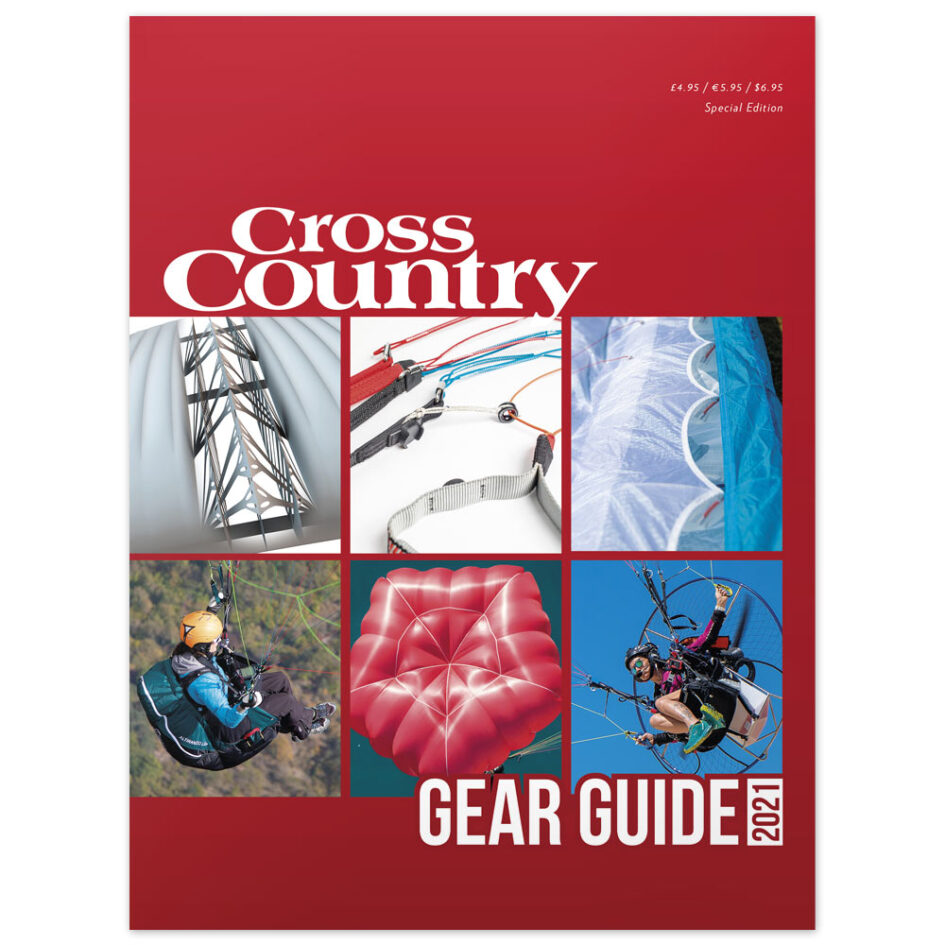
Cross Country Gear Guide 2021
100 pages of advice on paragliding and paramotoring gear – make informed decisions when buying your new kit