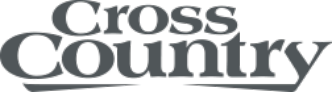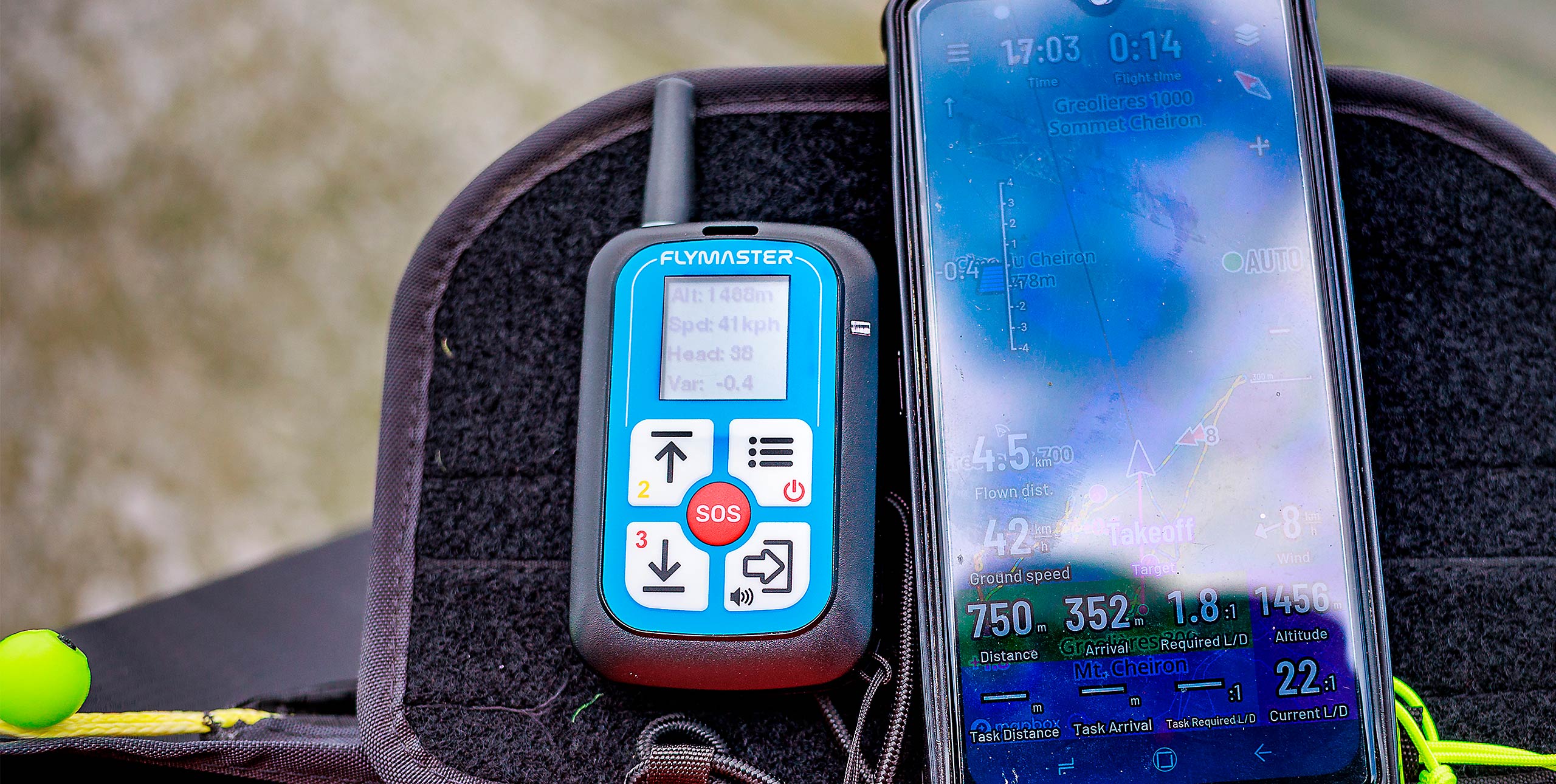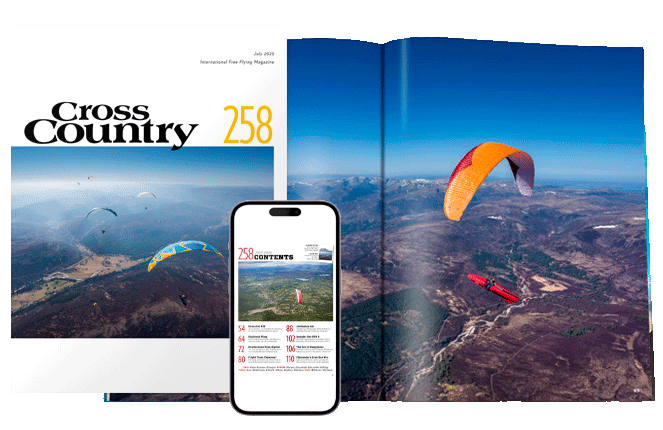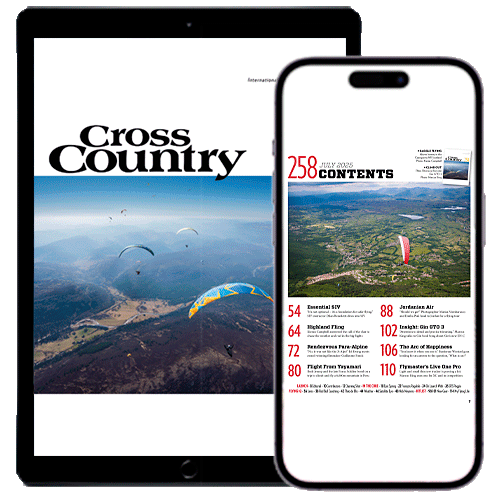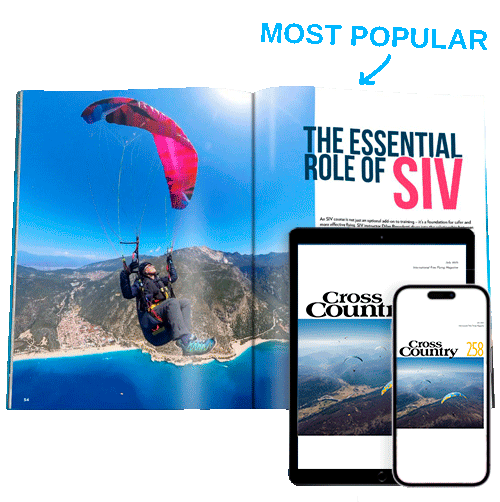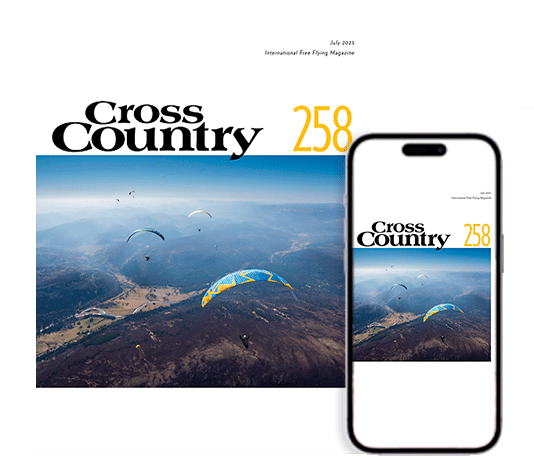Italian company Digifly have been designing instruments since 1989. The Air BT is the only current instrument in their free-flight range and comes in variations, with or without a pitot tube. Although conceived with competition pilots in mind, it’s certainly an option for the weekend pilot too. I tested the Air BT Pitot, which was released in October last year.
At first sight it looks like many other classic varios, such as the Flymaster series or Flytec 6030, with a large LCD screen with four membrane buttons below it.
As soon as you turn it on though, and you are presented with the first default screen, you can tell this instrument has been created with some new ideas.
The screen
The default main screen uses what the company call “5D” to combine 2D and 3D information to help pilots navigate tasks.
The screen takes up most of the front of the instrument. It uses a panel specially chosen to work well in strong sunlight; so much so that Digifly requested that any photos we took should be taken under sunlight.
While some recent instruments have moved to colour screens, Digifly have chosen to stick with black and white as they believe it gives the best readability in strong sunlight.
In our tests the display was always very clear to read, even with the large amount of information presented. It’s worth noting that the display is designed to work with polarising sunglasses.
The Air comes configured with several standard screens honed for different aspects of flying, eg thermalling and gliding. It can switch between these automatically as it senses how you are flying. I found this worked really well, and there was no need to manually switch screens.
All the relevant information, such as lift/sink, speed, wind info, next turnpoint etc is displayed around the main grid. The 5D grid itself will show glide and navigation information or, when you are thermalling, zoom in on your track showing the lift as thicker lines on the display.
There is also a separate thermalling assistant that shows the position of the last thermal core relative to you, taking into account the wind. There is a map page showing airspace and any active route and terrain, if loaded.
There are also several information screens, as a well as a super simple vario screen for those soaring sessions.
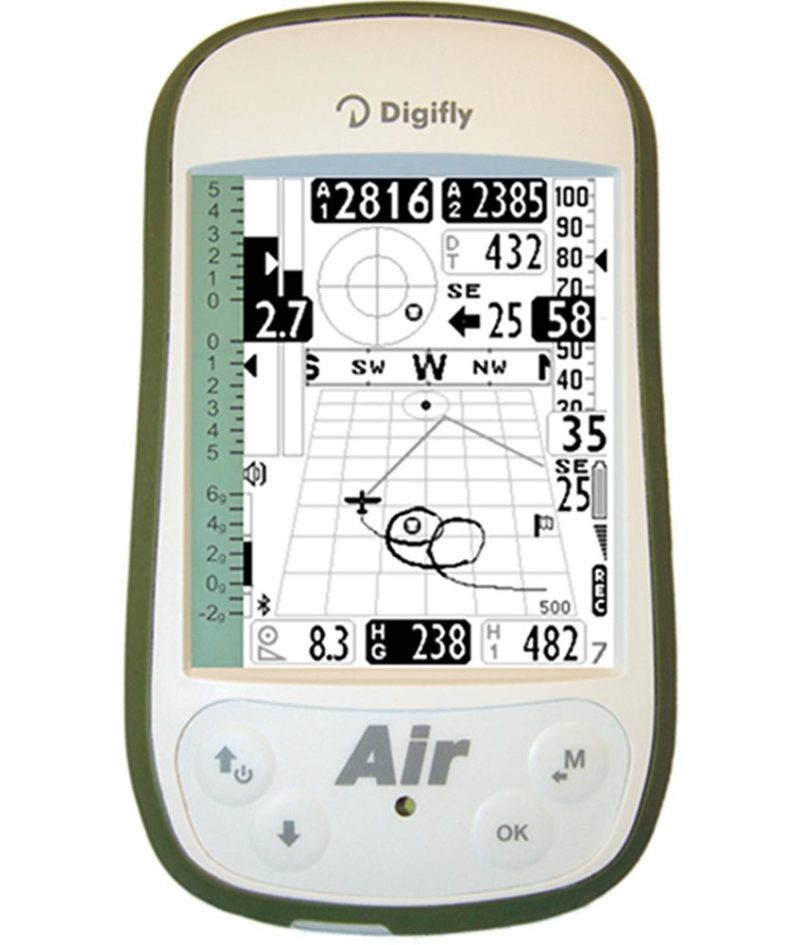
The vario
Of course the most important part of any instrument is the vario. The Digifly Air uses an advanced vario that makes use of ten – yes ten! – sensors: a barometric sensor; three accelerometers; three magnetometers; and three gyroscopes. The information is all brought together to create a vario that can be very sensitive and has no lag.
The vario also has what Digifly calls “self-adaptive sensitivity”. This means the sensitivity of the vario can be altered automatically, depending on the air mass you are in. It will increase sensitivity in weak lift and reduce it as things get stronger.
What this all means in reality is a very responsive vario that helps you search out elusive lift – but doesn’t scream like a banshee in rippers. Instead, the Air keeps everything calm, but with no loss of information. I would even argue you can understand it better.
The result? I really enjoyed flying with it.
I stuck with the default acoustics, but if you are a tinkerer you can adjust it to your heart’s content. As you would expect there is a “pre-thermal” indicator, for when you are sinking less than your wing’s sink rate, to indicate that you are in rising air.
Volume is good. Maximum setting is too much if the imstrument is sat on an instrument panel while paragliding, but I am sure it is useful if you are hang gliding.
The pitot tube
The Digifly Air is equipped with a pitot tube for accurate airspeed measurements. This is fairly uncommon on varios for paragliding, although hang glider pilots are more used to having them.
Digifly say their sensors are very sensitive, especially at low speeds, and this along with Digifly’s tuning algorithms allows it to be used on a paragliding harness. This allows the unit to calculate total energy – so you don’t get false lift information – and speed-to-fly calculations. The speed-to-fly indicator is very useful as it tells you the optimal speed to fly for best performance.
I flew with the Air sitting on the instrument deck of my Woody Valley GTO Light and it displayed sensible true airspeed (TAS) data during my flights, so I can say the system works for paragliding.
Having precise airspeed information helps the instrument calculate wind speed and direction too, which it seems to do well.

Waypoint and routes
The Air is a fully capable competition vario and can store 186 user and 186 competition waypoints as well as 12 routes, so you can keep your local waypoints separate from any competition waypoints you are given.
Creating routes from downloaded waypoints is simple and logical. I had no problems working it out without reading the manual. The one exception was activating a route, which requires a long press of a button; something I had to find in the manual.
I set myself a local task to try the navigation. When flying a task the instrument will automatically switch to a navigation page when you are gliding; this gives a graphical representation of the optimised course to the next waypoint. The compass shows the bearing to the waypoint and where the optimised route intersects the cylinder.
There is also a screen element that Digifly call the HSI, which shows the waypoint on a crosshair. This indicates if you are heading left or right of the optimised route and whether you will arrive above or below the turnpoint. Taken together these tools make task navigation very easy.
Communication
The instrument has a mini-USB port – used for charging and also for connecting to your computer – and an SD card slot.
Digifly have three different apps for updating and maintaining the Air.
1. Air Tools is used for transferring flights, waypoints, routes and airspace data, as well as modifying the configuration and audio. It is also used to create elevation maps that need to be stored on an SD card.
2. Air Updater is used to update the firmware. Updates are free to users.
3. Air Pages creates custom screens that you can then upload, giving you the ability to completely customise the page layouts.
You can also use GPSDump to manage flights and waypoints.
In addition Bluetooth means you can send data to an external device such as a tablet running flying software such as XCTrack, XCSoar or LK8000, which is great for getting colour maps for navigation, for example.
There is also an option for a built in GSM-GPRS module for sending live tracking data, like the Flymaster SD Live. Connecting via Bluetooth allows you to send this data from an app instead.

Battery life
Unlike some of the tablet-based units this instrument has a long battery life. The company quote 30 hours. My use would seem to bear this out, with the battery good for several flights.
Of course the reality is you will want to make sure it is charged before a big day out. But it’s good to know it will probably still have charge if you dash out to grab an unplanned flying session.
Maps and airspace
The Air displays airspace on its maps and gives warnings when you are close. Standard airspace files can be uploaded using Air Tools, after sourcing from various places on the internet (eg airspace.xcontest.org). You can set your warning limits for both vertical and horizontal separation.
In the air you get a clear concise warning telling you what the airspace is and how you are approaching it. I liked that this then clears itself automatically; some machines require you to press a button to dismiss the warning, but this isn’t always that practical when you are busy thermalling and plotting how to avoid it.
Air Tools allows you to create elevation maps for an area around a lat/long. Once copied to the SD card in the instrument these allow the Air to display height over the ground and also terrain on the maps page, in black and white. Although not a match for colour maps on a tablet they are useful for orientating yourself.
Too complex?
All of the above might make the Air sound like a very complicated machine, but the reality is it is actually pretty simple to use. Digifly said that when designing the Air they wanted it to cater for everyone, from beginners to hardened comp pilots.
So for those who want an instrument to “just work” it works well. Out of the box you can switch it on and just go. It will automatically set the altimeter from the GPS, start recording when you take off and switch screens between thermalling and gliding information automatically. The idea is you shouldn’t have to be pressing buttons in the air.
If, however, you like to take control there is plenty of scope for customisation.
Conclusion
This is a classic instrument that could last you your whole flying career. It’s simple enough to use straight out of the box, with no need to change any of the settings. As your needs change you can be happy that the instrument has all the technology inside to keep up with you. And as your knowledge increases you can start to customise the Air to your tastes.
If you value airspeed information it is one of the few instruments that have a pitot tube, especially one that works on a paraglider instrument deck.
The long battery life and clear display make for a good everyday machine with the added benefit of being able to hook it up to a cheap colour device for more detailed navigation screens.
All of which puts the Air firmly in the same market as the high-end instruments from Flymaster and, functionally, Naviter, (although it differs in style from Naviter’s Oudie, which has a colour screen). Plus, with the inbuilt pitot tube it is an obvious replacement for the much-loved Flytec 6030, a staple of the hang gliding community.
In Brief
Digifly say: “Top of the line, high-resolution display, integrated vario.”
Display screens: 13
Vario sensors: 10
Display: 320 x 240 grayscale
Features: Vario, maps, G-meter, compass, Bluetooth
Battery: Internal, 30 hours
Warranty: Three years
Air BT (without pitot): £425
Air BT Pitot: £524