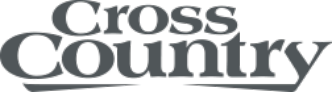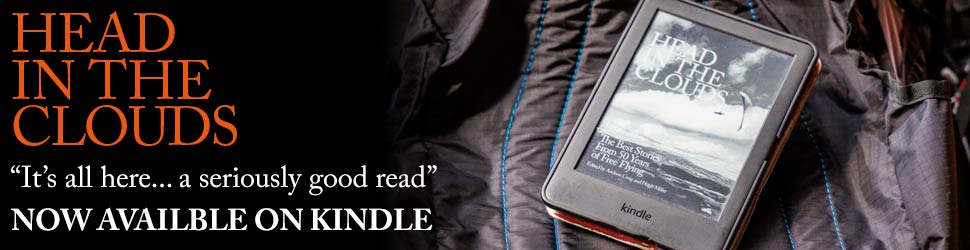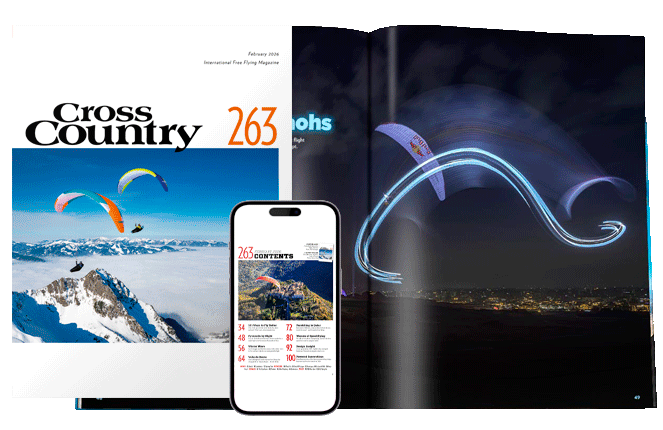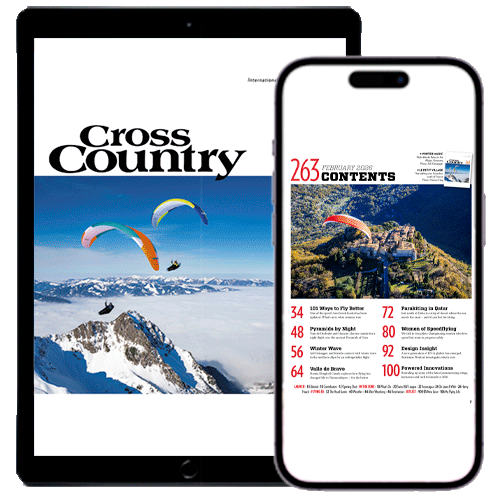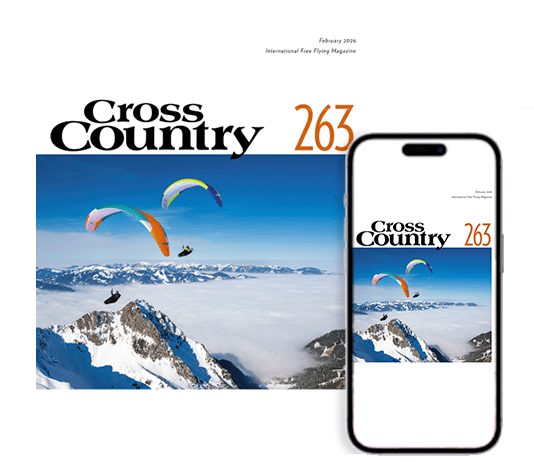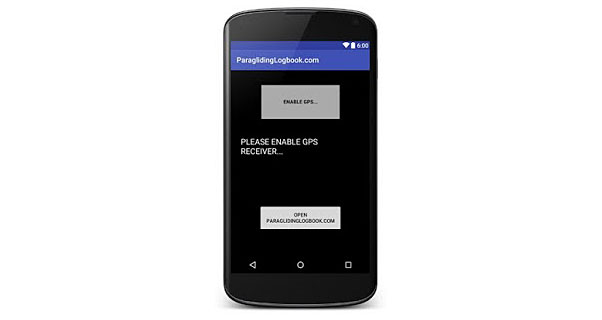
 The team behind the online Paragliding Logbook have released a free app for Android, that allows you to use your phone as a flight recorder, and save it straight into your log book.
The team behind the online Paragliding Logbook have released a free app for Android, that allows you to use your phone as a flight recorder, and save it straight into your log book.
They say it’s very easy and fast to use :
- Enable the GPS and launch the App.
- (First time only) Give permission to use GPS and storage.
- Press the green ‘Start recording’ button.
- Get speed! When the app recognises that you have taken off, it will automatically start recording.
- When you land, press the red ‘Stop recording’ button. The flight will be saved on the phone.
- Press the ‘Open paraglidinglogbook.com’ button, log in and upload your track directly from the paraglidinglogbook.com folder
• Got news?
Send it to us at news@xccontent.local.
Subscribe to the world’s favourite hang gliding and paragliding magazine home